5 Best Apps to Block Websites and Focus
Have you ever wanted to block websites, frustrated at the time that was wasted by mindless scrolling? I definitely have. Nowadays, connecting to the internet to get work done has become inevitable. However, it comes with a lot of distractions. If you’re not mindful, you can have hours of your life spent scrolling social media or going on a serial binge of YouTube videos. What starts as a simple Google search or view of a trending article could end up eating hours of your time. Fortunately for us, there are several distraction blockers which block sites that we are likely to frequent and waste time. Let’s dive into the best apps to block websites.
What are the best apps to block websites?
Distraction blockers come in various flavors, Browser extensions, Desktop apps and mobile apps. I’ve listed down my top picks for the best apps and website blockers that can help you focus and boost productivity by blocking distracting websites and social media.
1. Cold Turkey
Cold Turkey is an application that helps you block addictive sites and applications. You can add the site you want to block and you’ll see a motivational quote. You can either use the default block to block sites or create your own customized block. Cold Turkey also allows you to view statistics based on how you waste time so that you may consider adding additional sites to your blocks.
With Cold Turkey, you can also block everything on the internet and add sites to a whitelist or block only certain pages on the internet. The product has features to block certain google searches as well.
Cold Turkey also has a feature called Frozen Turkey that will lock you out of your computer. This may seem a bit extreme but it may be useful for those who want to schedule some time away from the computer.
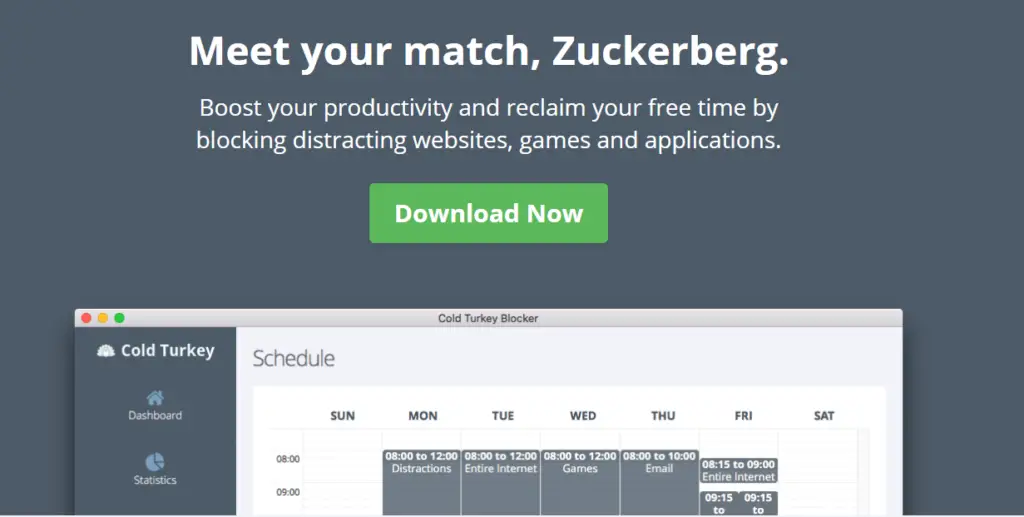
Pricing: Cold Turkey is available in the Basic and Pro plans. The Basic plan is free and this includes blocking websites using timers and statistics on time-wasters, but if you want application blocking and ability to set daily time limits, consider getting the Pro version.
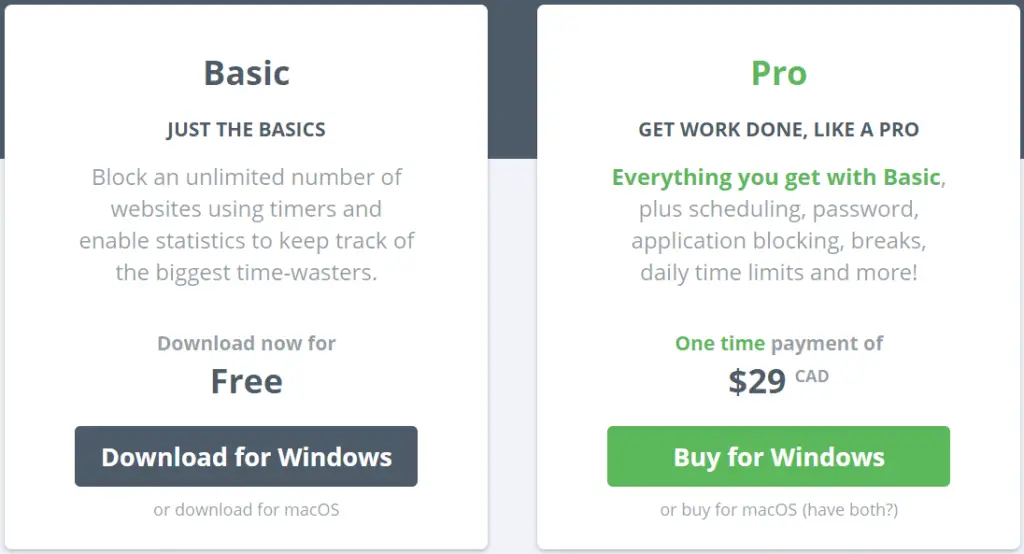
Platforms: Cold Turkey is downloadable for both Windows and macOS.
2. Freedom
Freedom is a another great app that can be used to block distracting websites and apps or block the whole internet. You can also set certain websites on the whitelist and block all the other websites. Freedom allows you to enable a locked mode, which will prevent you from disabling a blocked session.
Freedom has other features including the ability to schedule blocks in advance and create recurring blocks. Additionally, you can sync blocks across all your devices. Here’s a peek at what’s included in Freedom on various platforms.
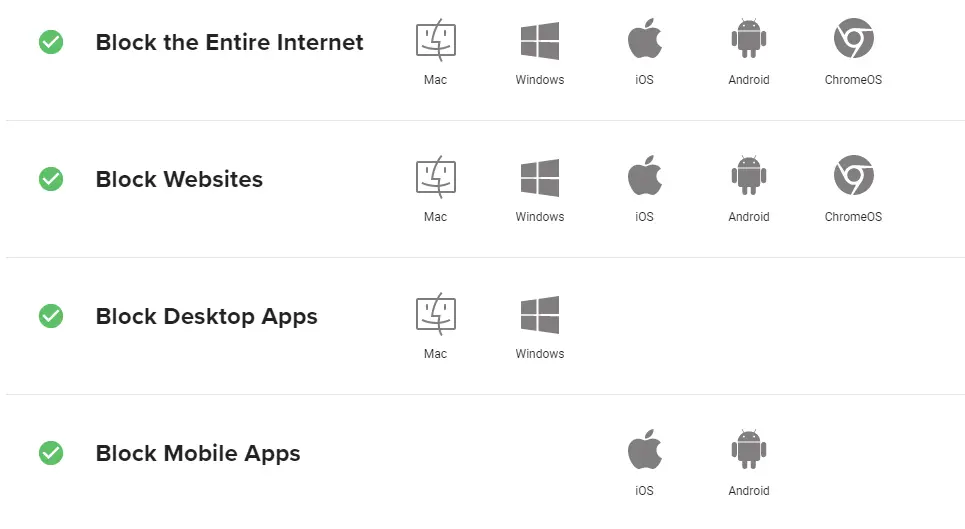
Pricing: The first 7 sessions in Freedom are free, so you can try it out and choose to go for any of the following plans.
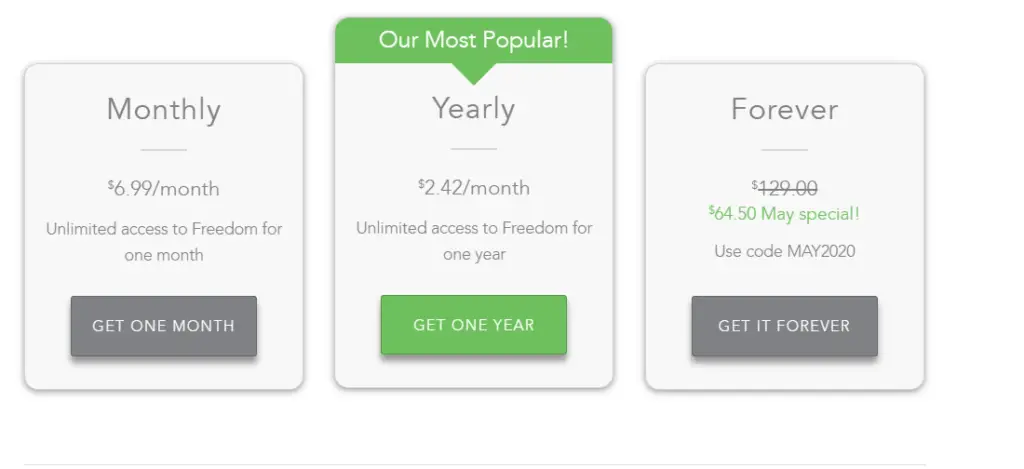
Platforms: Freedom can be downloaded on Mac, Windows, iPhone and Android. The app is also available as Chrome, Firefox and Opera extensions.
3. RescueTime
RescueTime is a well known app that can be used to block distracting apps and websites.The app has over 2 million registered users and has a time tracking functionality as well. The cool part of this app is that it integrates with hundreds of other applications. RescueTime lets you add your goals and track your progress, so that you can have an integrated view of your time management with respect to your goals.
You can also set time limits on apps and websites using RescueTime. RescueTime will detect when you get distracted and will start blocking the websites. It also allows you to set RescueTime sessions when you need to focus for an extended period of time and you can set Focus sessions on the fly as well (Pomodoro technique).
The app can also block notifications from Slack and from your Android phone by setting the Do-Not-Disturb mode on.
If these features aren’t enough to keep you from distractions, RescueTime comes with detailed reporting so that you can see where your time is being spent and are more aware of it.

Pricing: RescueTime has a free trial for 14 days and is priced at $9 per month or $72 per year (4 months are free if you opt for the annual plan).
Platforms: RescueTime can be downloaded on the Desktop, Mobile or as Browser extensions. It is available for Mac, Windows, Linux and as iPhone and Android Apps as well as Firefox, Chrome and Brave add-ons.
4. Forest
Forest is one of my favorite apps for blocking distractions on the phone. The app lets you grow virtual trees for each block of time you work uninterrupted. You can set a timer for 10 minutes or up to 2 hours.
Forest has an interesting feature. If you start planting a tree and leave the app while the tree is growing, the tree will die if you don’t come back to the app within a few seconds. Since you want to have a clean forest without withered trees, it motivates you to stop using your phone.
Forest also has a feature using which you can buy different species of trees using the points you’ve earned by growing trees. Once you start using the Forest app, it makes it difficult to use the phone by nudging you to put down your phone and by motivating you to earn points by not using your phone.
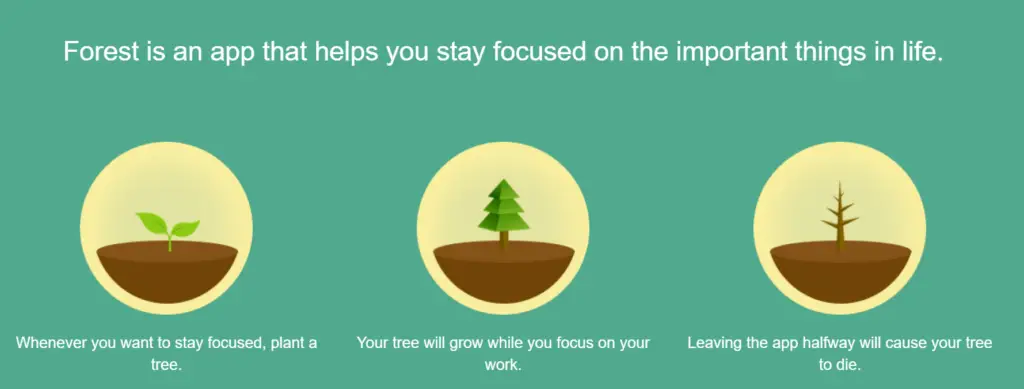
Forest also allows you to create a room and invite others into your room so that you can focus together. The advantage of doing this is that if one of you in the room breaks focus, the trees of the others in the room wither too. This is a great way of making behavioral science to nudge not only an individual’s behavior but also the collective behavior as well.
The cool part about Forest is that they have teamed with a real tree planting organization and have planted real trees by donating to plant real trees whenever users spend the points they have gained on planting real trees.
Pricing: Forest is priced at $1.99 on the App Store and is free on the Google Play Store. The App offers in-app purchases.
Platforms: Forest is available for download for iPhone and Android phones and also as a Chrome browser extension.
5. Mindful Browsing
Mindful browsing is a Chrome extension that allows you to block websites that you waste time mindlessly browsing. You can also input what you’d rather be doing instead. Each time you visit the site, Mindful browsing asks if you want to spend time on the site instead of doing what you should be doing. You can choose to visit the site for 10 minutes, or go back to what you were doing.
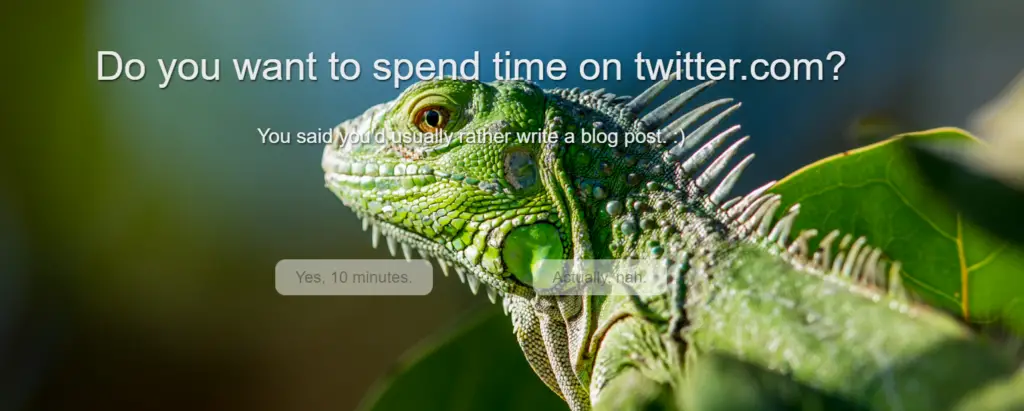
Pricing: Mindful Browsing is free.
Platforms: Mindful Browsing is available as a Chrome browser extension.




![5 Best Meditation Apps [2022 Review]](https://bazaarexpert.com/wp-content/uploads/2021/05/BestMeditationApps-768x512.jpg)
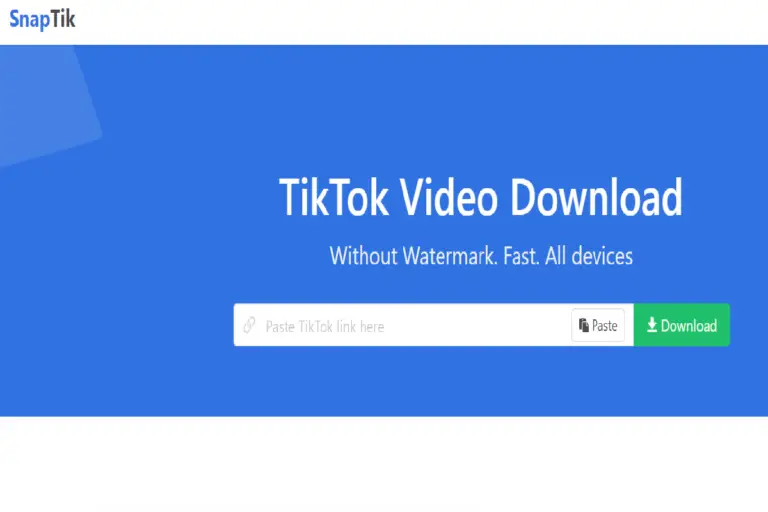
![5 Best Pet Care Apps [2022 Review]](https://bazaarexpert.com/wp-content/uploads/2021/05/BestPetCareApps-768x512.jpg)