15 Best YouTube to MP3 converters of 2022
YouTube is a great place for discovering new music, but what if you want your favorite song offline? Here we’ll help you find the best YouTube to MP3 converters that will allow you to download and convert any video on YouTube.
What is a YouTube to MP3 Converter?
YouTube to MP3 converters convert audio from YouTube videos into MP3 format so you can listen to them later. YouTube is a convenient way to consume videos, as it is available on most devices and only requires an internet connection. YouTube is the largest online video provider and the second most visited site after Google, which means you can watch a wide range of videos.
Once you use a YouTube to MP3 converter and convert your videos to MP3, the tracks will no longer require a live internet connection to play. It is possible to convert YouTube videos into MP3s that can be played on any device.
In addition to converting your YouTube video into MP3, you can also convert it into other formats. These tools offer various formats to convert your YouTube videos into, including MP4, MPEG4, WMV, OGG Theora, OGG Vorbis and others.
These days, there are many free converters on the internet. Some of the most notable tools include DVDVideoSoft, ClipGrab, Y2mate, AVC and UniConverter – Ultimate Video Converter, etc.
These YouTube to MP3 converters allow you to use your favorite video streaming site and download videos in the format of your choice. After you’ve uploaded the file to your computer, laptop, smartphone, tablet, or MP3 player, you can replay it several times.
Downloading videos from YouTube is a violation of YouTube’s Terms of Service, so make sure you understand those restrictions before downloading anything. You should keep in mind not to violate any copyrights.
How to choose a YouTube to MP3 Converter?
Most people use YouTube downloaders to save videos for personal viewing. Professionals may use them to publish audio tracks in addition to converting them from their proprietary formats. While the feature requirements will vary between different users, some qualities are desirable for any user. You should look for the following features:
1. Audio Quality
The converted file should have a high video resolution and quality. The YouTube to MP3 converter should allow you to choose the quality of your files based on your preference. One reason that DVDVideoSoft appeals to users is the ability to adjust the quality of files. Beyond the sound quality, you might also want to select a converter based on factors like storage size. For best quality, check for video files that allow you to rip 320kbps.
2. Subtitles
A YouTube video in another language can be a frustrating experience, but YouTube subtitles allow you to read along and understand it. If you want to convert the video to another format while keeping subtitles, then you are likely to prefer a tool that can do both. Wondershare UniConverter is a great tool to use if you want to convert videos to mp3 and have subtitles in various languages.
3. Batch Download
Most downloaders allow you to queue up videos for downloading rather than wait until each video finishes downloading individually. Because you will often download and convert a large number of files, make sure to select software that can do the same.
4. Support for Multiple Formats
Rather than using the default MP3 format, look for converters that also offer other popular formats such as MP4, FLAC, AAC. A good YouTube to MP3 converter should be compatible with multiple formats.
5. Built-In Editors
Video editing requirements come up at a moment’s notice, whether you’re converting in an official capacity or otherwise. One factor to consider when choosing a YouTube converter is whether it supports video editing.
6. Speed
YouTube to MP3 converters should be able to convert YouTube videos into MP3 formats quickly. It can be frustrating to use a converter that takes a long time.
What are the Best Free YouTube to MP3 converters?
Many YouTube to MP3 converters don’t provide a good user experience as they are either slow or have advertising and install bundled software that you’re not particularly keen on. Some YouTube to MP3 converters may even have malware. There are several YouTube to MP3 converters in the market, both free and paid versions. Here is a detailed review of some of the best YouTube to MP3 converters reviewed based on their ease of use, audio quality and many other factors.
1. 4K YouTube to MP3
The 4K YouTube to MP3 converter lets you convert audio files from YouTube and other sites such as Vimeo, SoundCloud, Facebook, Instagram, etc. It has a clean and straightforward interface that allows you to drag and drop links and get MP3 files for the links. You can also transfer songs to your iPad, iPhone, iPod, etc.
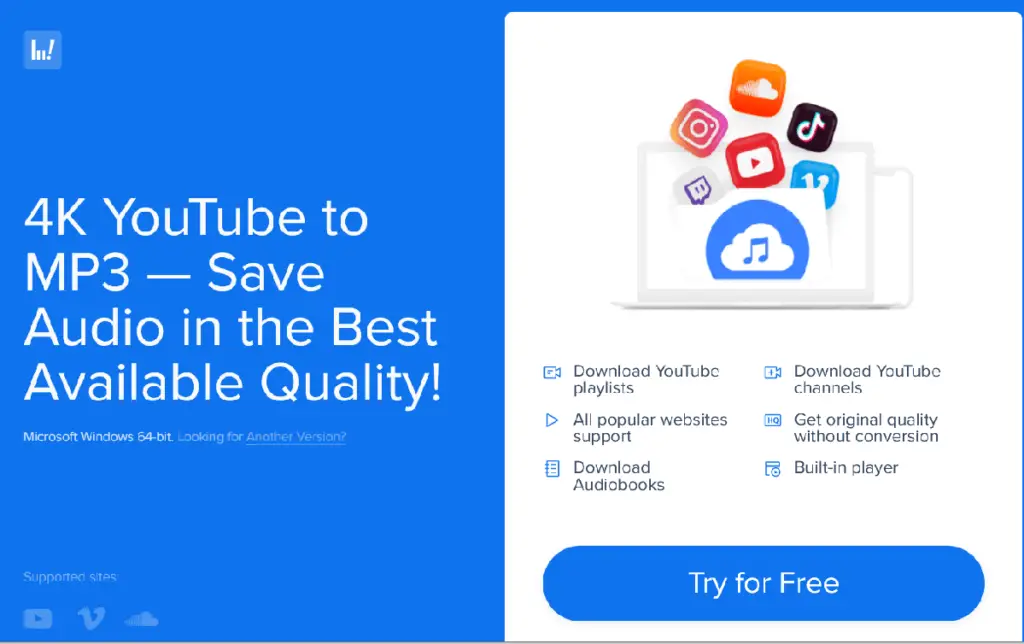
This Converter allows you to transfer entire YouTube playlists and YouTube channels and VEVO and SoundCloud songs in MP3, M4A and OGG formats.
Just paste the link to a song you want to download into the application, and it will be on your computer in mere seconds. 4K YouTube to MP3 converter has a clean interface, straightforward operation, and quick music saving capabilities. You can transfer the downloaded tracks to your smartphone, tablet, or flash drive to enjoy them everywhere you go.
You can save your ‘Watch Later’, ‘Liked videos’ and ‘My Mix’ playlists, as well as download private YouTube content with access in original quality.
The other great feature of this Converter is that it allows you to retain the original audio quality of the video. You can also download audiobooks and listen to them using the built-in music player as well.
Furthermore, this Converter comes with no bundled software. You can also activate the Smart mode to apply your preferred settings to all downloads. The premium version allows for the download of unlimited channels and playlists, and audiobooks, as well as the removal of ads. You can pick from various bitrates so that you can choose an appropriate balance of speed and quality.
Additionally, a 4K YouTube to MP3 converter does not require registration, and you can choose your preferred audio format.
Key Features
- Download VEVO & SoundCloud songs: Download songs from the most popular music services directly to your computer.
- YouTube Premium download: You can get access to higher quality YouTube audio and save songs from YouTube Premium and extract audio from YouTube Originals series. This feature is available only to YouTube Premium subscribers.
- All popular websites support: Download audio from YouTube, Soundcloud, Vimeo, Instagram, Facebook, Flickr, Dailymotion, Metacafe, Twitch and Tumblr.
- Audiobooks download: Download podcasts and audiobooks from YouTube. Play to them on the go through your car stereo or on your iPod, iPad, iPhone, Samsung and other mobile devices.
- Built-in Music Player: Listen to music via native music player, no need to open another application.
- Easy proxy setup: Change your IP through in-app proxy settings and download audio blocked in your region.
- Smart File Organization: Save playlists and channels into automatically created subfolders. Obtain audio tags based on the track name. Get .m3u files for downloaded playlists to quickly play them.
The 4K YouTube to MP3 converter is available for the Mac, Windows and Ubuntu operating systems.
2. YTD Video Downloader
One of the best and popular YouTube to MP3 converters, YTD Video Downloader, is relatively easy to use. It updates regularly to incorporate the latest technology to keep up with evolving technology. In addition to the many features provided above, the program comes with a clean and streamlined interface that is easy to use.
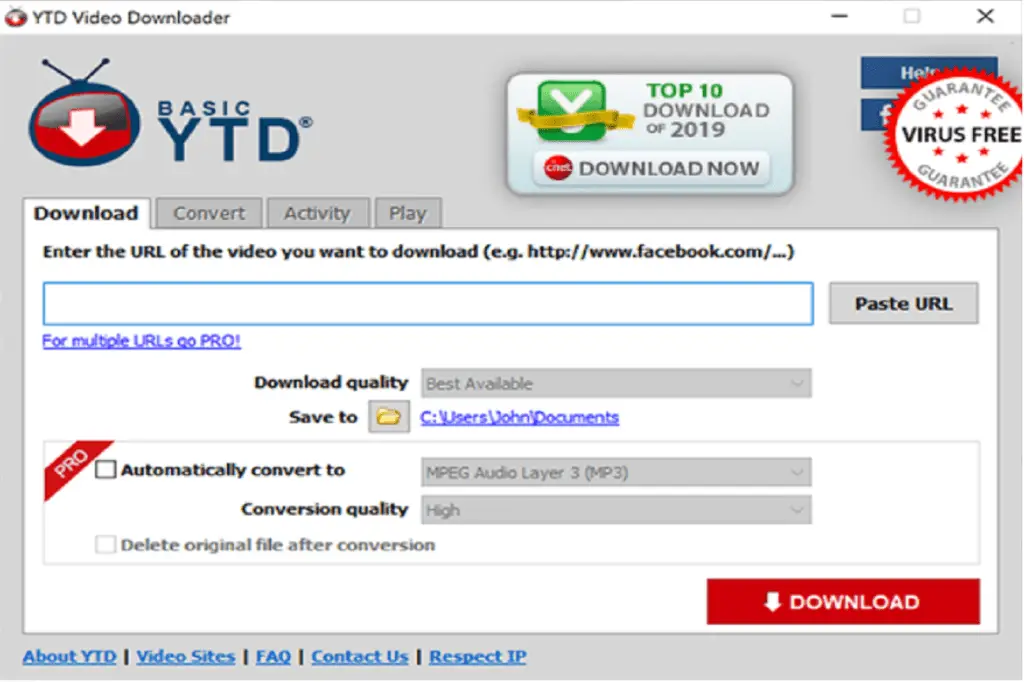
Key Features
- Multi-format Compatibility: videos can be downloaded and converted into various formats, including MP3, MP4, WMV, FLV, MOV, 3GP, AVI.
- Advanced Panel: This feature allows you to monitor all of your activities and download multiple videos simultaneously.
- HD Videos: You can also watch videos in 720p HD quality from streaming video sites like YouTube, Dailymotion, and more.
Pros
- The Converter includes a player.
- You’re able to pause and resume downloads.
- This program supports downloading videos from various sites, including Vimeo, Dailymotion, Facebook, YouTube and many more.
- They do not have any advertising on their interface.
- Provides entirely free email support
- Batch downloading is available in the paid plans.
Cons
- Unlike other YouTube converters, the free version of YTD Video Downloader is limited to one video per download.
Pricing
The tool supports a free version in addition to the following three paid plans.
- Get unlimited, unrestricted content for two years for $1.99 per month (paid every six months).
- You can get a 1-year plan for only $3.99 per month (paid annually).
- 1-month plan for $9.99 per month
YTD Video Downloader isn’t as good as 4k Video Downloader for their YouTube to Mp3 product, but it is still an excellent app for the price. If you’re not looking for the absolute highest quality YouTube to MP3 converter, you can go for the YTD Video Downloader to get the job done.
3. Wondershare UniConverter
You can download videos safely and convert them into other file types by using Wondershare’s UniConvertor. If you use a Mac or PC, downloading and converting videos from YouTube, Vimeo, Dailymotion, Facebook, and other sites is easy. With a 30-time faster download and conversion process, this video converter is among the most popular in the market. It also provides superior video quality with multiple file formats.
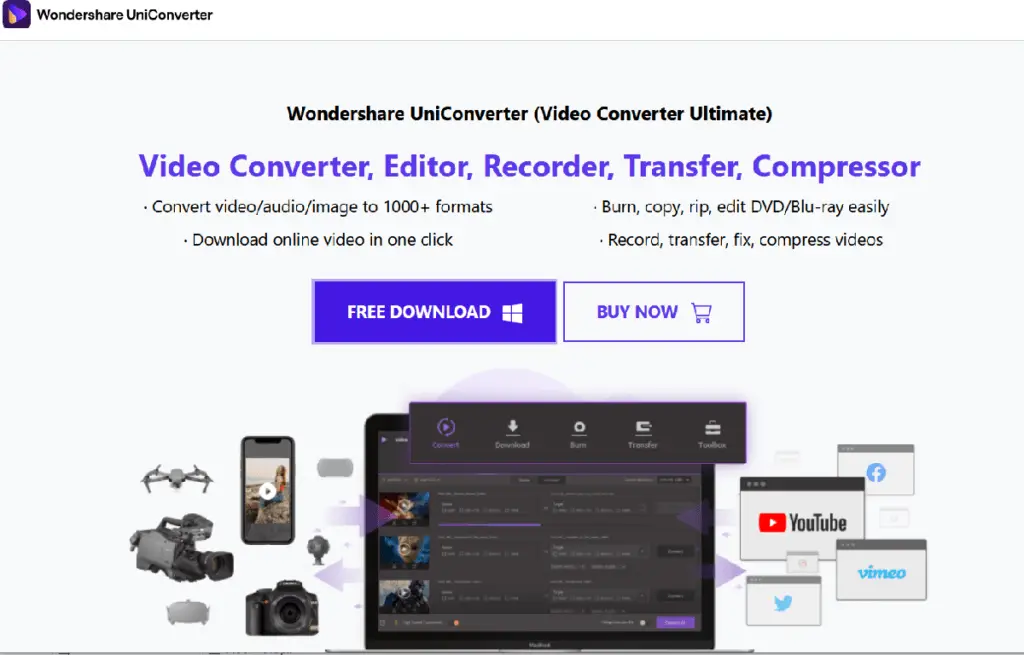
Key Features
- Highly Customizable – This is a flexible and customizable tool with advanced editing features.
- DVD Toolkit – DVD Toolkit is the perfect tool for DVD and Blu-Ray editing.
- Video Tools – This software offers a set of optimized video tools such as video compressor, image converter, screen recorder, GIF generator, VR converter and DVD converter, etc.
Pros
- This tool supports the download and conversion of videos from various platforms like Vimeo, Dailymotion, YouTube, Facebook, and more.
- The application is easy to explore and use and allows you to convert videos or images into GIFs.
- The video compressor guarantees quality, with no loss of compression.
- This tool also offers a host of free DVD templates to customize.
- You can stream your videos to devices and operating systems, like Chromecast, Roku, Apple TV, Xbox or Playstation.
- The company provides a 30-day refund policy but does not charge for lifetime updates.
Cons
- Blu-Ray editing software is not compatible with any other operating system except Windows.
Pricing
Wondershare’s UniConverter comes in two pricing plans.
- The one-time purchase perpetual plan is priced at $69.95.
- The annual plan is priced at $59.95 annually.
The Perpetual plan is a better deal than the monthly-based option if you are looking for quality software. The 30-day moneyback guarantee and easy access to YouTube videos on Mac and Windows make Uniconverter a great choice.
4. SnapDownloader YouTube to MP3 Converter
Among the many YouTube to MP3 converters on the market, SnapDownloader is one of the most popular. It is similar to the 4K Video Downloader, and it delivers higher audio quality than most YouTube-to-Mp3 converters. In addition to having video downloading capabilities, this software also can convert YouTube videos into MP3 files, which you can play on any audio player.
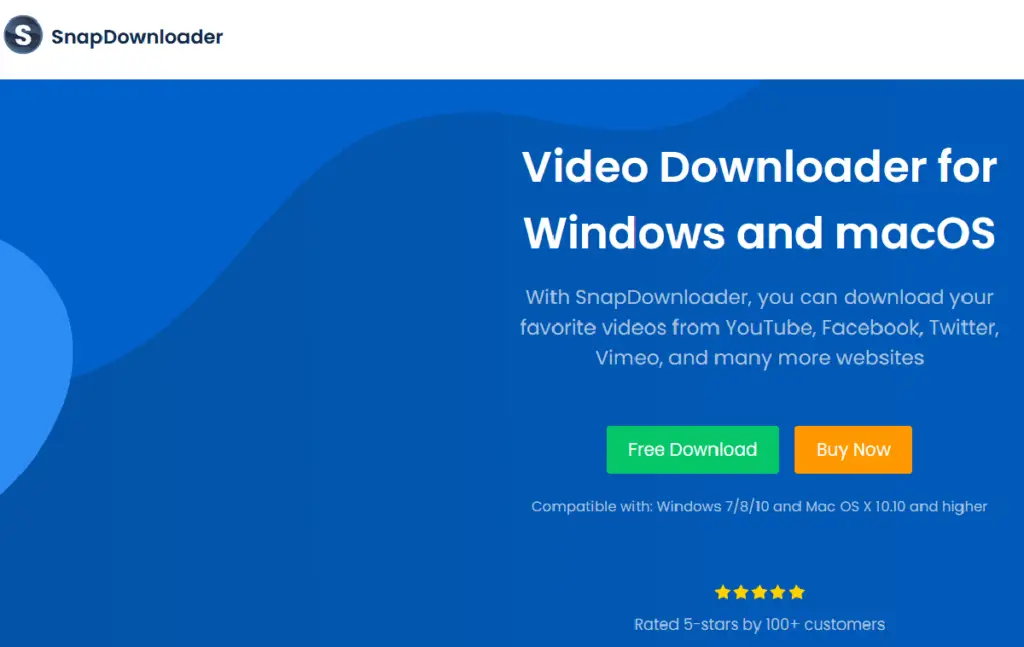
Key Features
- Automation Conversion: This Converter automatically converts video to audio, making the process easier. When you download a video file, it downloads the MP3 version for your convenience.
- Supports Multiple Platforms: Not all YouTube to mp3 Converters are created equal. This is a tool that is compatible with over 900 platforms.
- Built-in YouTube Search: This platform has a YouTube search built-in. You can search for YouTube videos within and download them with a single click.
Pros
- Download videos and audio files from 8k to 720p.
- YouTube to MP3 conversion is easier than you might think with the right tool. This tool is more user-friendly than a lot of free YouTube to MP3 converters on the market.
- Converts video to many different file formats, like MP3, WAV, AAC, MP4, M4A, AVI, etc.
- The customer support team is available 24/7 to resolve any customer problems.
- Bulk download up to 15 videos simultaneously, so you don’t have to waste your time doing it one by one.
Pricing
There are four tiers of pricing for SnapDownloader.
- With a lifetime license for three computers, the “Family Edition” edition is $54.99.
- When you purchase the “Personal Edition” lifetime offer, you are given one license for one computer at the cost of $29.99.
- The “Annual Subscription” gives you one license for use on only one computer for $19.99 per year.
- The “Monthly Subscription” offer offers one license for one computer at a time for $3.99 per month.
We know the Family Edition for $54.99 is a fantastic offer- we’re telling you that upfront!
SnapDownloader is a rarer choice for YouTube to Mp3 conversion because they offer a 30-day money-back guarantee. You can get a refund by contacting their 24/7 support if you are not satisfied with the product.
5. aTube Catcher
It is one of the best YouTube to MP3 converters and screen capture programs on this list. When you use this software, you’re also saving your computer’s resources. It’s easy enough for beginners and flexible enough for experts.
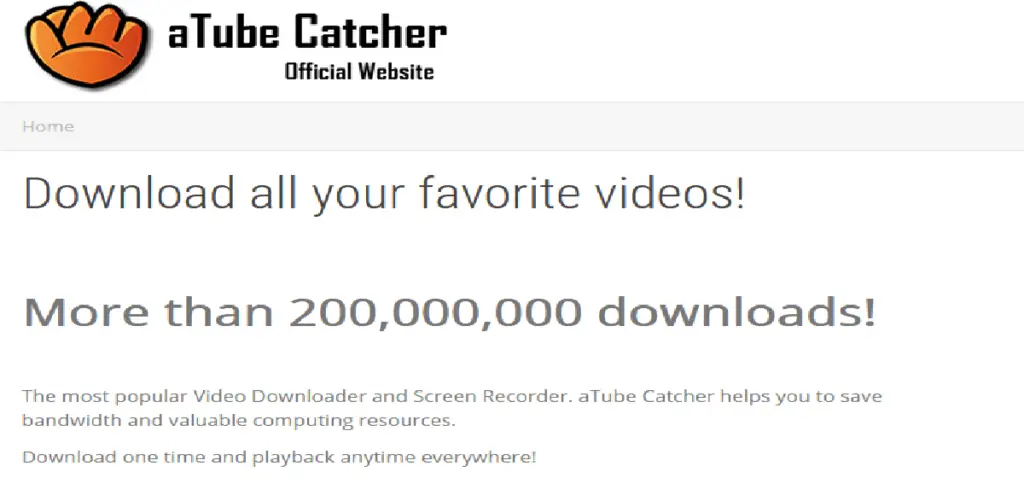
Key Features
- Compatible with Multiple Devices: It’s compatible with a range of devices, including iPad, iPod and GPS devices, mobile phones, DVDs, VCDs and other media formats are supported.
- Compatible with Multiple Output Formats: The tool can convert to multiple formats, including MP2, MP3, MP4, GIF, FLAC WAV and more.
- Compatible with Multiple Languages: It offers several languages to choose from and enables you to watch videos in any of those languages.
Pros
- There are a variety of video sources that you can use as input to the MP3 Converter, such as Metacafe, Dailymotion, Vimeo, Facebook and more
- This software can also burn DVDs and VCDs.
- This software is a powerful video capture and conversion tool that can take videos from Windows Live messenger, webinars, DVD movies, and more
- This app also includes an in-built screen recorder to record video
- This tool converts batches of files and downloads entire playlists.
- It comes equipped with a handy drag-and-drop editor.
- Enables speedy MP3 conversion of files and YouTube videos
- It is updated regularly to ensure seamless video conversions.
- This software allows you to install it on one computer per license.
Cons
- The terms and conditions are governed by Mexican laws, not the United States.
- The Converter specializes in converting YouTube videos, but it can occasionally have issues with converting from other websites.
Pricing
It’s completely free.
6. Freemake
Freemake is a popular solution for converting videos into mp3 files used by over 90 million people worldwide. You can use it for video conversion and also for extracting the parts you choose. The goal of this website is to focus on quality when it comes to videos saved.
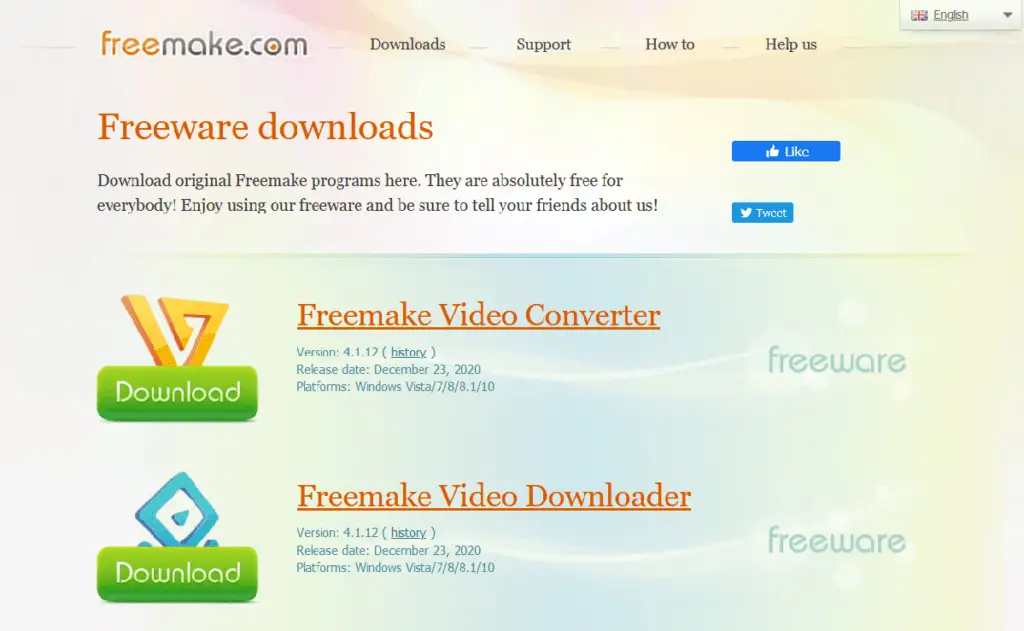
Key Features
- Supports Multiple Platforms – Freemake provides a user-friendly interface that allows you to extract and download videos from several popular platforms such as YouTube, Vimeo, Dailymotion, etc.
- Supports Multiple Formats – No matter what kind of audio file you need, this app will convert it to the one you enjoy. This includes formats such as MP3, MP4, 3GP, WMV, AVI, etc.
- Video Editing – This program allows you to edit and transform video clips.
- Subtitles – This tool will allow you to convert and download videos along with their subtitles.
Pros
- The tool allows you to embed videos online and burn DVDs/VCDs.
- It offers services in four languages and a choice of converting to MP3 or other outputs.
- You can use this software to download and convert huge 4K, Full HD, and HD files with ease.
- This tool lets you save and convert up to 500 clips at the same time.
- This YouTube to MP3 converter is a tool that only takes 4 minutes to convert a 2-hour full HD video.
- This tool also allows you to control and limit download speed if you are on a connection with limited resources.
- This enables you to unblock, convert, and save even videos blocked on video streaming platforms with explicit content. You also have the option to enable parental control for adults sites.
- The free version of the tool is available.
Cons
- It doesn’t always offer high-speed conversion.
- In the free version, there is a watermark in the video.
Pricing
This Converter also provides a free basic option for all your needs. The paid version is priced at $9.95.
7. YTMP3 – YouTube to MP3 Converter
YTMP3 is one of the best YouTube to MP3 converters available. This free YouTube to MP3 Converter allows you to convert YouTube videos to MP3 format and is compatible with several devices, including computers, mobiles, and tablets.
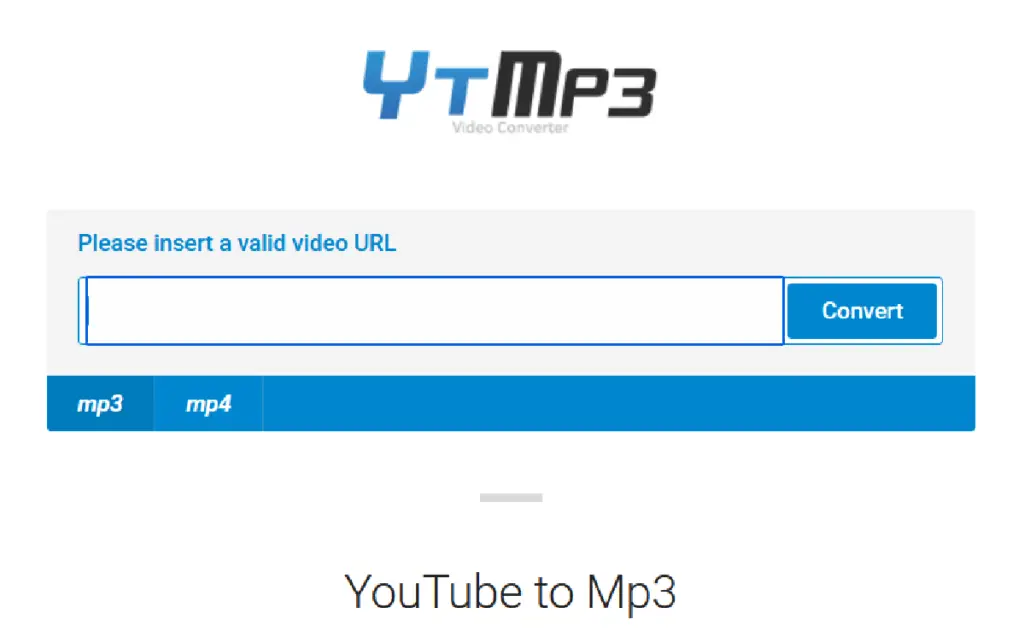
Key Features
- Supports multiple formats: The files can be converted and saved in MP3, MP4 formats.
- Modify file names: This program lets you edit and personalize file names when you save them.
- High quality: Although you can’t adjust the quality of MP3 files made using this tool, the software’s code automatically ensures that they’re high-quality.
Pros
- High conversion and download speeds, making it an attractive option for many.
- This service automatically customizes your experience using cookies and web beacons.
- The app’s interface is uncluttered.
- It doesn’t offer any pop-ups or advertisements and is free of viruses.
- The app is fast and usually takes 2 minutes to convert files.
- Ideal for personal and non-commercial use
Cons
- The program does not allow batch conversions.
- You can’t change the audio file’s quality.
- It cannot convert videos that are more than 1 hour in length.
- The software doesn’t allow for the conversion of videos not available on the public domain.
Pricing
The software is free to use.
8. Y2mate
One of the best things about Y2mate is its helpful and easy-to-use features. It provides security from malware and virus infections, which stand out among its competitors. To use this tool, all you have to do is copy the URL from a YouTube video found on the internet, paste it into the text editor, and click on ‘Convert’.
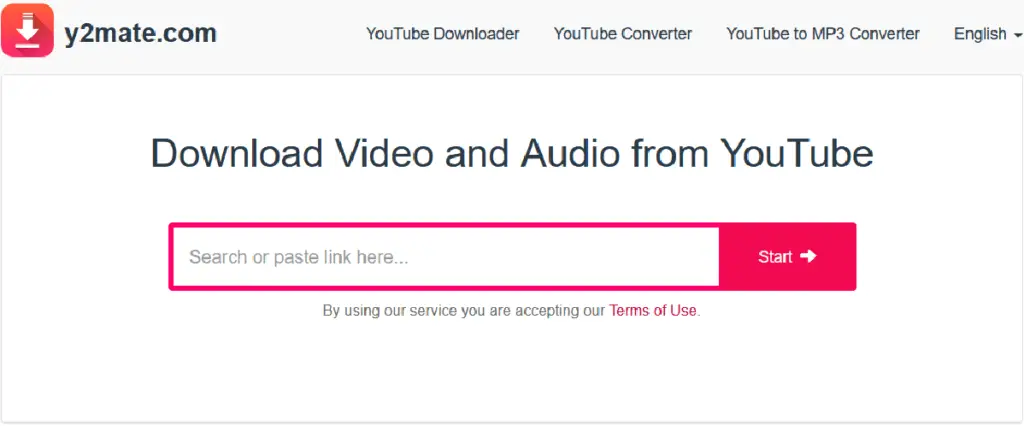
Key Features
- Supports Multiple Formats: The tool supports multiple video formats, including MP4, MV4, 3GP, WMV, FLV, MO and MP3.
- Supports Multiple Platforms: You can use this program to convert videos from platforms like YouTube and Dailymotion into MP3s.
- Unlimited Capacity: With this tool, there is no limit to the number of videos that can be downloaded or converted.
Pros
- This Converter is compatible with all browsers, ensuring you can complete the conversion.
- With a clean, intuitive user interface and Y2mate offers users a high-speed option to converting MP3s from video.
- Registration and installation of additional software are optional
- Download music with low loading times
- It includes support for multiple languages
- It also has extensions that are browser-based to support faster downloads.
- The lack of pop-ups makes this one of the safest converters to use.
Cons
- Long videos take more time to convert.
- The optimal conversion speed is only available for videos less than 10 minutes in length.
- Sometimes the server doesn’t respond or takes too long.
Pricing
It’s completely free to use.
9. Any Video Converter
AVC or Any Video Converter is an intuitive and widely used YouTube to MP3 converter. Its design is simple and provides fast conversions. Moreover, it claims an absence of advertisements, spying software/malware, and any other type of malicious code. Converting video formats to MP3 can be done by simply pasting the URL of your video file into the converter and choosing the format of the audio file that you’d like to convert the video file to.

Key Features
- Supports multiple platforms: This service lets you download videos from Facebook, Vimeo, Dailymotion and YouTube.
- Video burning: It is possible to download and save videos from the YouTube site or any website supporting embedded video, then burn them onto a blank DVD.
- High HEVC: A vital feature of this app is that it makes video downloads more efficient, converting the files into smaller sizes with better quality.
Pros
- Different video editing features are available to trim and edit videos, adjust frame rates, and personalize your videos.
- It supports various video input formats like MP4, MPEG, VOB, WMV, 3GP, 3G2 and MKV.
- This software supports a variety of video outputs, like WMV, MPG, MP4, AVI, ASF, and more
- Recording and capturing video screens are only available in the paid version.
- This program allows batch conversion
- The lifetime plan includes a lifetime free update and customer support.
Cons
- To use the software, you need to install it.
Pricing
- The annual plan costs $9.95.
- The lifetime plan costs $39.95.
Any Video Converter is available for both Mac and Windows operating systems.
10. DVDVideoSoft
DVDVideoSoft is one of the most popular platforms for downloading and converting videos. It has been downloaded millions of times. Its new updates make it an excellent user experience. Moreover, it is easy to use. All you need to do is copy the URL of online YouTube videos, paste them on the text editor’s paste zone and click the ‘Convert’ button.
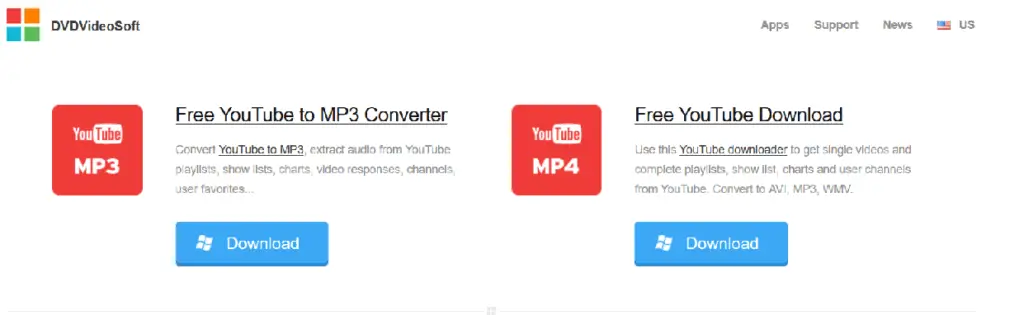
Key Features
- Support Multiple Formats: The application can convert a video file to MP3, MP4, and AVI formats.
- Subtitles: This tool also allows you to download subtitles.
- YouTube stream in multiple formats: It supports streaming formats such as MP4, MKV up to 8K UHD, WEBM and MP3.
Pros
- DVDVideoSoft is easy to use – you can copy-paste the URL and convert in a few seconds.
- The tool allows you to download videos from YouTube in batches.
- The downloading speed is fast
- Allows you to open a list of YouTube URLs from any file
- Videos can be automatically transferred to an iTunes library and will work with all Apple devices.
- It’s available for different operating systems and devices, including Windows, Mac, Android, etc.
- The quality of downloads are high, and you can choose the quality as needed.
Cons:
- The tool allows for downloading exclusively from YouTube.
Pricing
It’s 100% free, but you can pay for a premium plan to unlock more advanced features.
11. Free Video Downloader for YouTube
Free YouTube Video Downloader is a user-friendly Youtube downloader, which is used by thousands of people around the globe. This is a high-speed YouTube to MP3 Converter and integrates various third-party apps for seamless video download and conversion. Additionally, this is a utility that both rookies and professionals can handle.
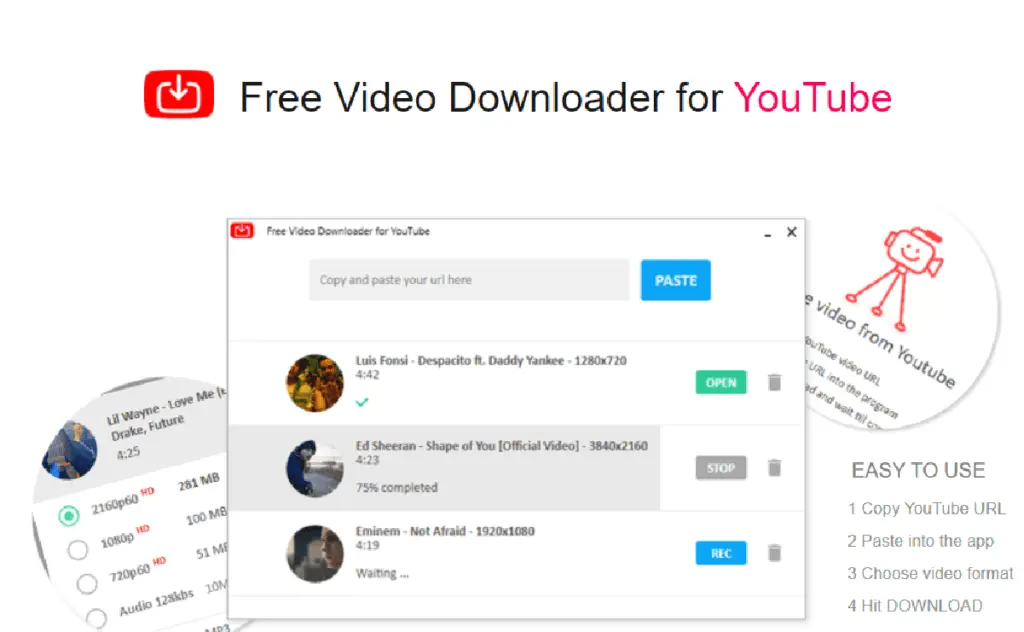
Key Features
- Supports multiple platforms: With YouTube to MP3 Converter, you can easily convert videos from YouTube, Dailymotion, Vimeo, Facebook and more.
- High-quality Videos: This platform provides you with the option to convert your videos in 1080p, 720p, 8K, 2K, 4K UHD with 60 FPS.
- Regular Updates: Regular updates to the software ensure it is always up-to-date.
Pros
- You can save unlimited playlists of videos or MP3s with this website.
- The interface is easy to use with no advertisements or pop-ups.
- This tool supports online conversion, which is best for those who want an immediate conversion to MP3.
- This app enables you to save YouTube videos in formats like MP4 and WEBM and audio as MP3 or M4A.
- It has several tutorials to guide you through the download and conversion process.
- It allows you to download a video and MP3 file simultaneously.
Cons
- You can queue up to three links at once, but not more.
- It is not a Mac-compatible application.
- This site does not provide a paid membership model with more advanced features.
Pricing
It is entirely free to use.
12. ClipGrab
ClipGrab is one of the easiest YouTube to MP3 converters. It provides a fast, efficient way to download videos and convert them as needed. It’s a good product for both business and personal use. However, you can’t use the Converter without first installing it. All you have to do is copy the video link from the browser to ClipGrab and specify that you want the audio downloaded as MP3, and you’re good to go.
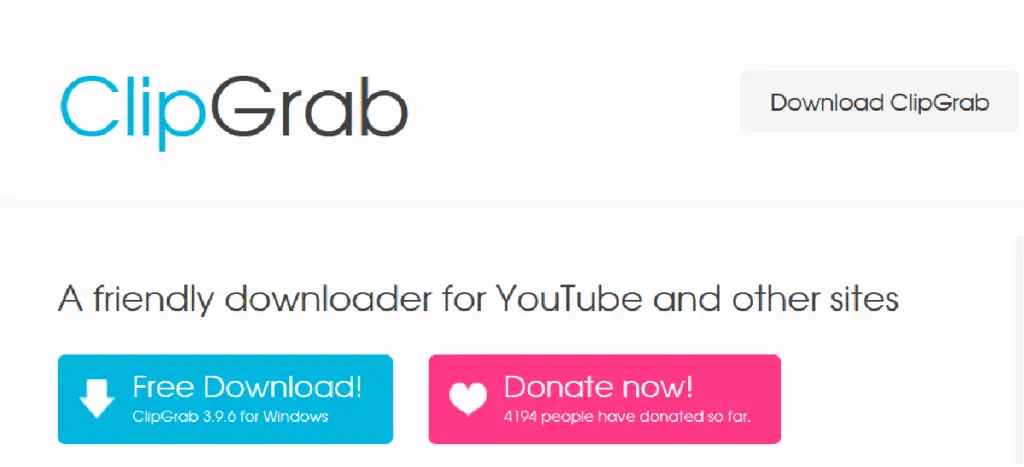
Key Features
- Supports Multiple Platforms: The Converter allows you to download and convert videos from YouTube, Dailymotion, Vimeo, Facebook, and more.
- Supports Multiple Formats: You can convert your videos into various formats, including MPEG4, WMV, OGG Theora, MP3, and OGG Vorbis.
- Supports different qualities: It allows you to choose the quality of the video you want to save.
- Single-step Converter: Convert clips in just one step.
- Integrated search: Provides a quick and easy way to find a video you want to download without switching to your browser.
- Clipboard monitoring: If you copy a video link to the clipboard, ClipGrab can automatically download the associated video without you having to switch to the program again manually.
Pros
- It is among the fastest tools available.
- The app automatically detects when you’ve copied a web link to your clipboard through the ‘Growls Alert’ and downloads it immediately.
- This solution is compatible with Windows, Mac, Linux, and more.
- This website comes with a detailed FAQ page that thoroughly explains how to download videos from various platforms and convert them.
- One thing that’s nice about it is the user forum.
- If you want to merely download audio from a video source, there is an option for that as well.
- The software allows you to add ID3 tags using video metadata
- It has a clipboard monitoring function
Cons
- ClipGrab will not run on Apple devices like the iPad or iPhone.
- The software will need to be downloaded to use it.
- It doesn’t offer a paid option with additional advanced features.
Pricing
ClipGrab is entirely free to use.
ClipGrab is available for Mac, Windows and Ubuntu operating systems.
13. 4K Video Downloader
The 4K Video Downloader allows you to download videos, playlists, channels and subtitles from YouTube, Vimeo and other video sites. Converting videos to MP3 is extremely simple.
Furthermore, the entire process of both downloading as well as converting videos is straightforward. All you have to do is copy the link and paste it into the application, use the ‘Extract Audio’ option and choose the format from MP3, M4A and OGG format to extract files into the audio format selected. It provides a fast download, and you can store your videos in original quality after they are converted.
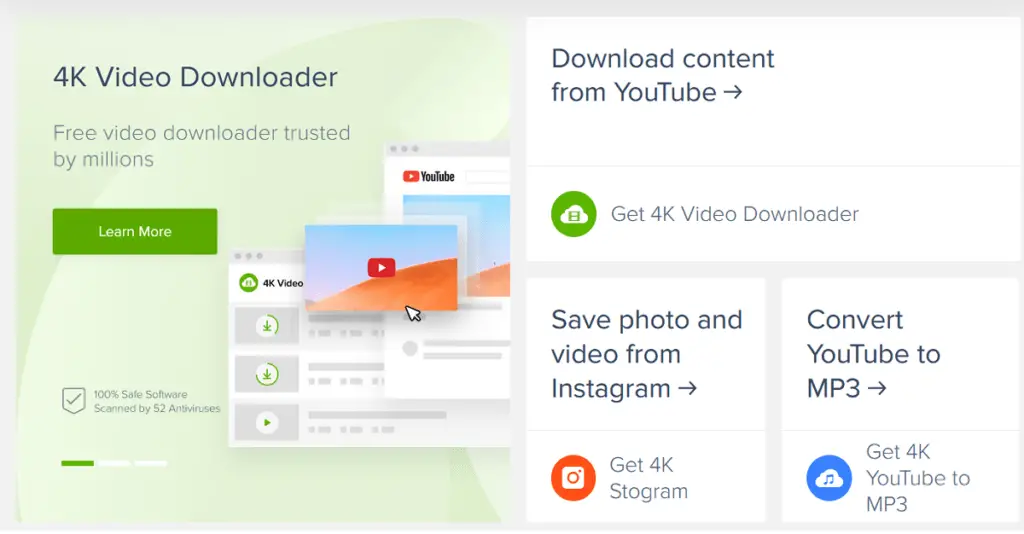
Key Features
- Slideshow Maker – This tool can be used to download and edit videos and create slideshows.
- Audio Extraction – This tool lets you extract audio from video files.
- Multi-Platform Compatibility – 4K Video Downloader allows users to download videos from various sources, including YouTube, Dailymotion, TikTok and others.
- Smart mode – Activating “Smart mode” can help you to download and convert songs more quickly.
Pros
- Batch downloading: You can download in batches.
- Save YouTube playlist and channels: You can save entire playlists and channels from YouTube in high quality and various video or audio formats. You can download your YouTube Mix, Watch Later, Liked videos and private YouTube playlists, and get new videos from favorite YouTube channels downloaded automatically.
- Private YouTube content download: You can download private YouTube videos and playlists you’ve got access to and watch personal content without signing in, wherever and whenever you want.
- Get videos in 4K quality: You can download videos in HD 1080p, HD 720p, 4K, and 8K resolution and enjoy them in high definition on your HD TV, iPad, iPhone, Samsung and other devices.
- All popular video sites support: You can save video and audio from YouTube, Vimeo, TikTok, SoundCloud, Flickr, Facebook, Instagram, DailyMotion, Likee and Tumblr. Download streams from Twitch and YouTube Gaming.
- Tutorials: The tutorials guide beginners to intermediate users through the process of converting different video files.
- Subtitle: If you need subtitles of your videos, you can extract them in SRT format.
- Download 360° videos: You can experience VR every time you want with a download of your virtual reality video.
- In-app proxy setup: You can bypass geo-restrictions and watch videos that were blocked in your region. Set up a connection through a proxy and easily download blocked videos from YouTube and other sites.
- The tool is compatible with Windows, Linux, Mac
- 3D video conversion: Get a one of a kind experience by downloading 3-dimensional (3D) videos to watch on your computer or TV. Convert YouTube 3D videos into MP4, MKV, FLV, and other formats.
- You can choose from the following file formats: MP3, MP4, MKV, 3GP, M4A, etc.
- This product offers a free trial for up to 14 days.
The 4K Video Downloader is available for the Mac, Windows and Ubuntu operating systems.
14. Converto
Converto is a simple free tool that can convert YouTube videos to MP3. This tool allows you to save YouTube videos in both MP3 and MP4 format. Moreover, you can enjoy the YouTube to MP3 Converter without even installing it as it is an online tool.

Key Features
- Automatic addition of cover – This software automatically adds the album cover for all your downloads.
- Edit file names – You can personalize your file names and ID3 tags before downloading YouTube videos.
- Edit video – This software allows you to edit your video by cutting and removing specific parts that you don’t want.
- Adjust video quality –This Converter can also adjust the video quality of the saved files according to your needs.
Pros
- This Converter is perfect for converting videos into MP3 or MP4 files.
- To convert, simply paste a YouTube link into the text box and click on the ‘convert’ button
- To use this software, you don’t need to download any software.
- There are no advertising banners on the page of this tool.
- Supports high-speed YouTube to MP3/MP4 conversion
- It supports more than ten languages.
Cons
- The interface is not visually appealing
- This software is only suitable for primary, personal use and insufficient for commercial purposes.
- The software doesn’t allow the conversion of videos that aren’t available in the public domain. This includes videos that can only be found on particular websites or those not publicly accessible to all internet users.
Pricing
The tool is entirely free.
15. Flvto
Flvto, a free YouTube to MP3 converter, allows you to convert YouTube videos to MP3 online without installation or signup. The app works on every platform, including Linux, Windows, and Mac OS. You can paste your URL into the download box to quickly convert and download the high-quality MP3 tracks.

You can download the content in mp3 320 kbps or any other format to listen to your music from anywhere. Flvto is a tool that both converts video from YouTube and downloads and converts files from other websites like Vimeo, Dailymotion, and Metacafe.
Flvto Features
- Browser Extension: Using the website browser extension, you can convert videos to mp3.
- Mobile App: One of its key features is its mobile app, which quickly converts your YouTube video to mp3.
- Batch download: You can download an entire playlist and convert it into MP3 from YouTube at the same time.
- High-Resolution Formats: With Flvto, it is possible to download videos in high-resolution formats such as 720p, 1080p, and 4K.
- Support for Multiple Platforms: This program allows users to download videos from several other sites, not just YouTube.
- Support for Multiple Formats: This YouTube to MP3 Converter converts multiple video formats and audio files, including MOV, Avi, mp4.
Pros
- The availability of the browser extension and the mobile app
- Multi-platform compatibility
- Batch downloading
- Completely online, you don’t need to download software.
Cons
- The browser extension comes with aggressive advertising.
- It is not advisable to download it from third-party apps
Pricing
Flvto is entirely free.
Final Thoughts
Apart from the above-mentioned tools, there are several other YouTube converters that you can choose from. One of the most well-known converters is TheYouMP3, but several different options exist.
The effectiveness and efficiency of the tool vary between every choice available. Make sure to review all YouTube to MP3 converters before choosing the best one. If you want a tool for personal use, it’s best to try out ClipGrab or Y2mate. Alternatively, you can choose a more powerful tool like AVC or UniConverter for additional features.


![5 Best Meditation Apps [2022 Review]](https://bazaarexpert.com/wp-content/uploads/2021/05/BestMeditationApps-768x512.jpg)
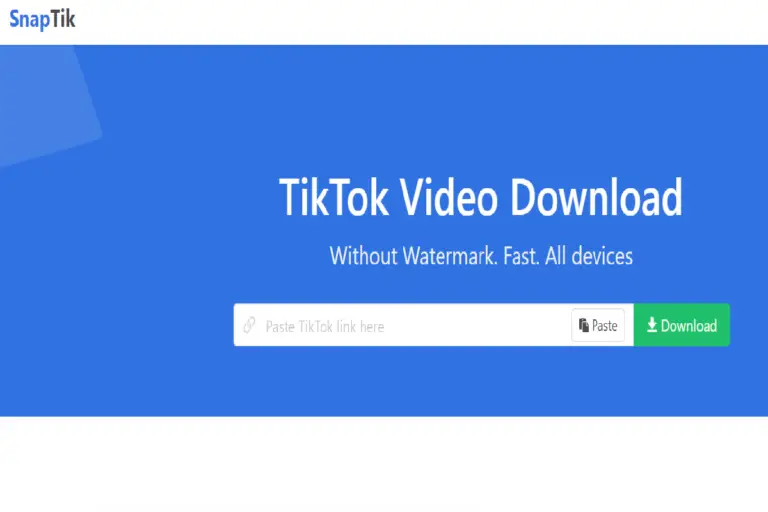

![5 Best Pet Care Apps [2022 Review]](https://bazaarexpert.com/wp-content/uploads/2021/05/BestPetCareApps-768x512.jpg)

