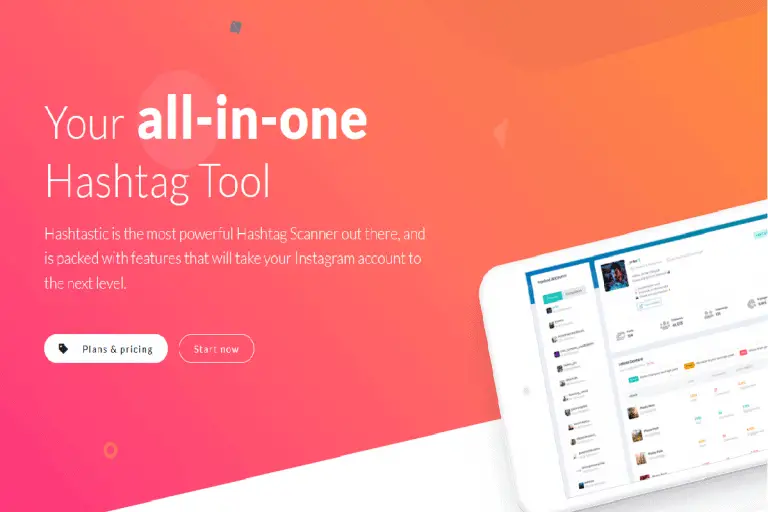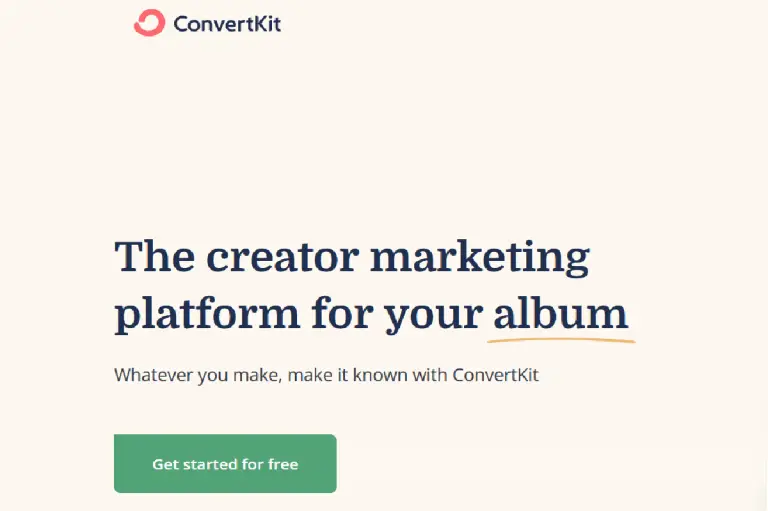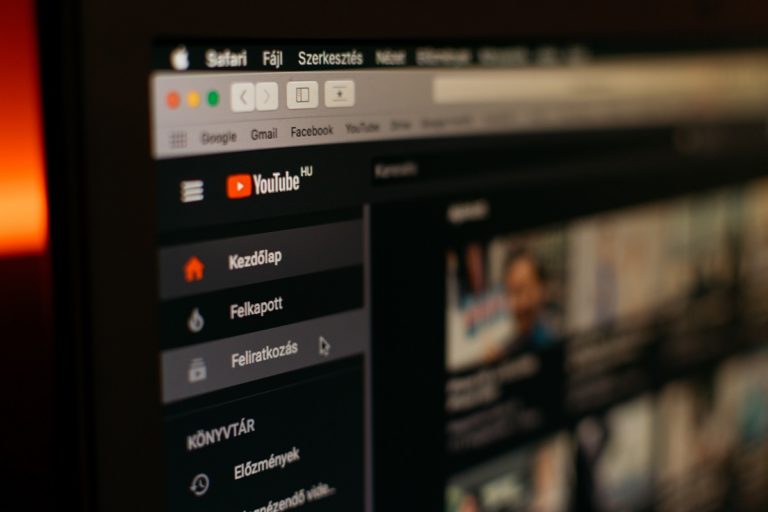16 Best Cold Email Software (2024 Review)
Cold email software is a powerful tool that you can use to increase sales and generate leads. It is an excellent way to contact people who may not know about your company and convey the value that you can provide.
There are so many different choices for cold emailing software available, and it’s difficult to find the best one! Let’s look at some of the popular cold email marketing software programs currently available to find the perfect fit for your business needs.
What is the best cold email software?
Here are the best cold email software programs of 2022, based on our research:
1. Mailshake
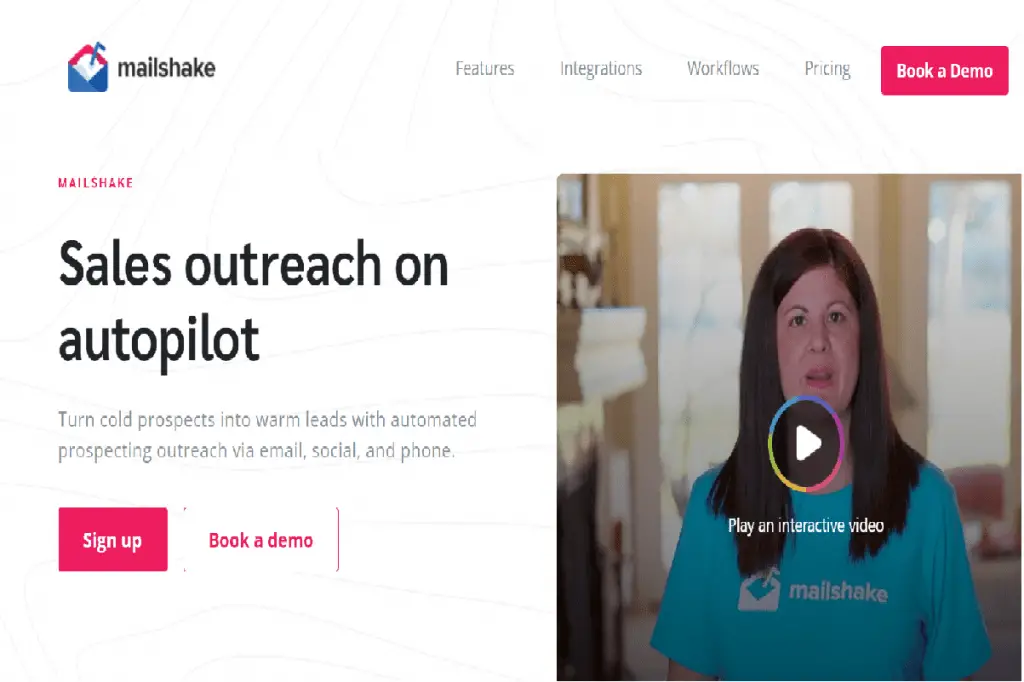
Mailshake is an automated prospecting outreach tool that will help you turn cold prospects into warm leads. With Mailshake, you can easily build an email list of targeted leads who are already interested in your product or service, then send them personalized messages based on what they do and don’t respond to.
Mailshake has powerful mail merge features which allow you to personalize messages based on a prospect’s behavior. If your prospect doesn’t respond to your first email, the software will immediately recognize the signs and send them a follow-up. It allows you to schedule follow-up emails based on whether a recipient opens an email, clicks a link, or replies.
You can set the time between follow-ups and the number of follow-ups you want to send. You can also improve response rates by customizing your sending schedule around your prospect.
Mailshake will automatically determine the best time to send each message and track your response rates so you can see what’s working and what’s not.
Over time, you can improve your performance by A/B testing emails, follow-ups, or whole cold email campaigns. You can A/B test subject lines, content, timing, and more. You can also optimize your campaigns’ performance based on metrics such as open rates, click-through rates, reply rates, and conversion rates.
Mailshake has integrations with several CRMs and leads capture tools, including Pipedrive, SalesforceIQ, Hubspot, and more. If you’re using LinkedIn, Mailshake can automatically find your prospects’ email addresses for you.
Mailshake also has stellar customer support with quick response times. They have an amazing team with fast response times. They will work with you until your problem is solved. Mailshake has the following key features.
Features
- Automated prospecting outreach
- Split testing
- Personalized messages
- Social media outreach
- Phone dialer
- Integration with CRMs, LinkedIn, etc.
- Lead catcher
- Automatic unsubscribe detection
Overall, Mailshake is a great email prospecting tool that will help you find and engage the right prospects. It’s an all-in-one solution for automating your prospecting outreach, personalizing your messages, and improving response rates.
2. GMass
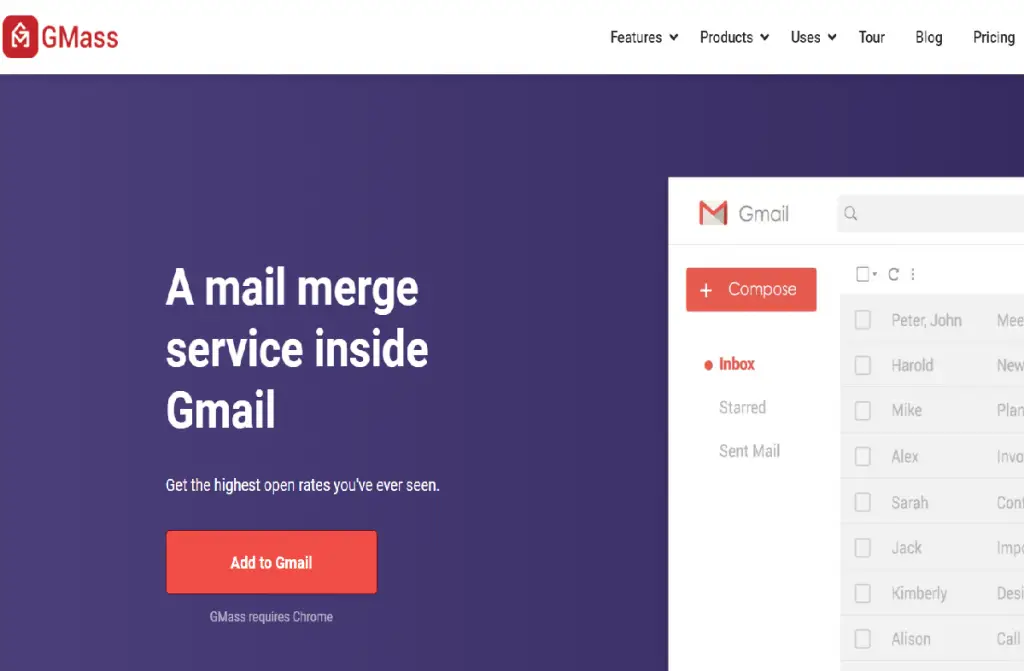
GMass is a popular cold email marketing software that offers many features, including the ability to send personalized cold emails, automatic follow-ups, and detailed reports on your email campaigns.
GMass is the perfect tool for sending emails to your entire contacts list. You can easily create an email and send it directly from your Gmail, all without leaving your inbox. It’s simple and easy to use.
GMass allows you to easily create and manage your email lists, making it easy to target the right people with your messages.
You can easily personalize your emails with GMass, adding the recipient’s name and other information to make them feel more special.
GMass will automatically send you a follow-up if someone doesn’t respond to your initial email.
GMass includes detailed metrics on each of your campaigns so that you can see how many people opened and clicked through the links in your emails. You can access all campaign data in real-time within Gmail.
Additionally, you can schedule bulk emails to be sent out anytime you want.
Features
- Email list builder
- Personalized cold emails
- Automatic follow-ups
- Detailed reports
- Bulk email scheduling
Overally, GMass is a cold email tool that makes mass emailing simple and easy. No more copying and pasting addresses into an external service just because it doesn’t work with Gmail.
GMass makes sending bulk messages is as easy as possible for everyone who uses Gmail. And if you ever decide that GMass isn’t what you’re looking for anymore, canceling is quick and painless – just uninstall the plugin from your browser like any other extension!
Sign up for GMass now
3. Woodpecker
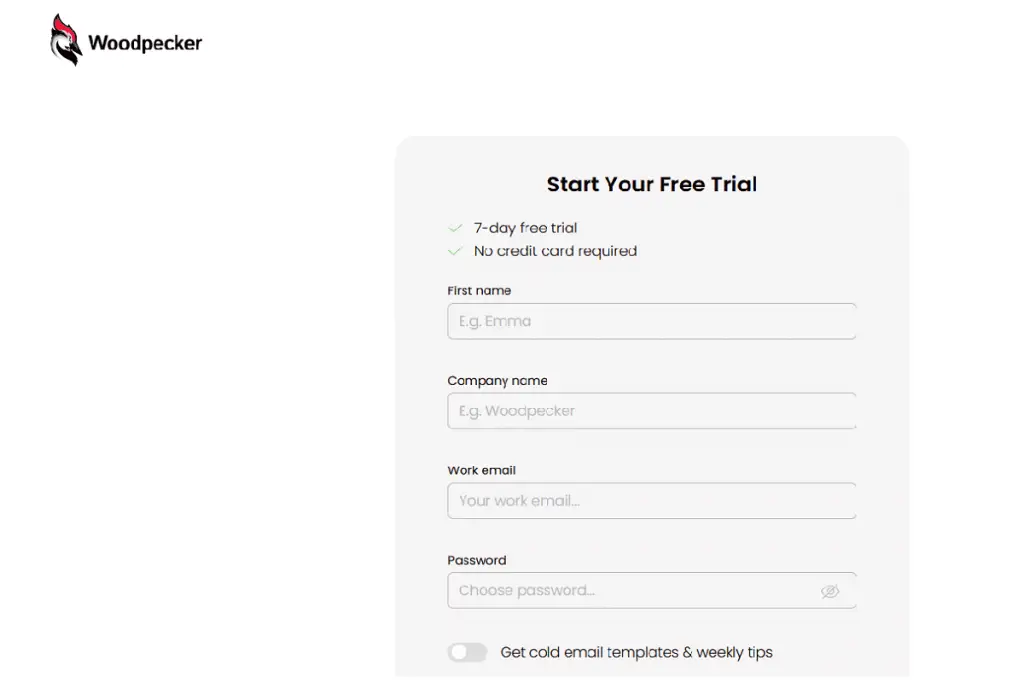
Woodpecker is an easy-to-use cold email tool that helps you create, send, and track emails. It’s the perfect solution to get more results from your cold outreach campaigns. You can use it as part of your sales process or just to build relationships with people who could be valuable connections in the future.
Woodpecker allows you to target your campaigns by industry, job role, company size, location, and more. It can detect your recipients’ level of interest in your emails with AI-based technology.
It allows you to personalize the content of your emails with information from your CRM or social media profiles.
You can track when recipients open and click through your emails. Woodpecker allows you to stop sending emails after a certain number of replies have been received.
It has a powerful follow-up feature that sends new emails on specific dates. You can also create follow-ups that are triggered by replies.
If someone responds to your email with an autoreply, Woodpecker will reschedule the campaign for later.
You can also test different versions of your email campaigns to see which ones get the best results. Additionally, Woodpecker integrates with many popular CRMs, including Salesforce, Pipedrive, and HubSpot.
Features
- Targeting
- Personalized email campaigns
- Follow-ups
- A/B testing
- Stop sending after a reply
- Reschedule after an autoreply
- AI-based interest level detection
- Bounce monitoring
- CRM Integration
Overall, Woodpecker is an easy-to-use email tool that makes getting more results from your cold outreach campaigns easy. With its powerful features, you can create automated and personalized emails that get better results.
It is an excellent email tool for sales professionals and business owners that helps you create, send, and track campaign results with ease. Woodpecker is a great option if you want to get more out of your email campaigns.
4. Reply
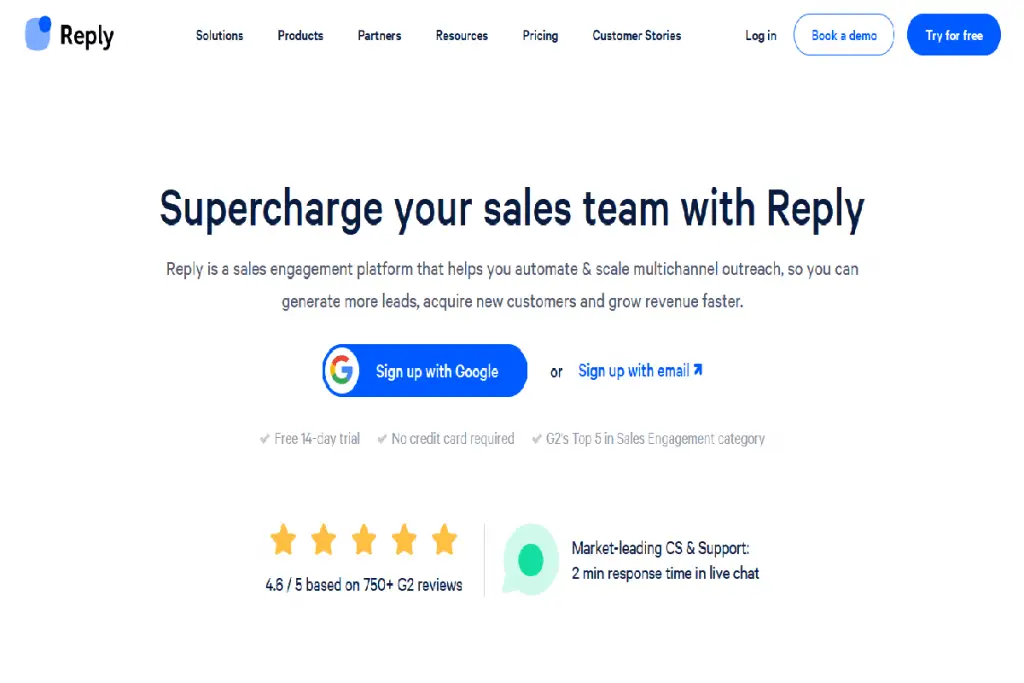
Reply is a great sales engagement platform that helps you automate & scale multi-channel outreach. It helps you generate more leads, acquire new customers, and grow revenue faster.
Reply will help you make smarter decisions about engaging with prospects across email, phone calls, social media, and SMS text messaging (and even offline channels) based on each person’s unique behavior.
The result? More deals closed per rep in less time – all while freeing up reps from tedious manual tasks so they can focus on what matters most – closing business!
Features
- CRM and Salesforce integration: This integration enables you to create custom mailing lists and see mailing history for all contacts in your sales pipeline. You can also use the Reply dashboard as a lead scoring tool for your CRM.
- AI-powered technology: The best way to get someone to open your email is to have a subject line that piques their interest. Reply’s AI-powered subject lines will help you do just that.
- Drip email sequences: Expand your outreach to prospects who didn’t open your first email with a sequence of personalized follow-up emails.
- Reply detection: Reply also detects when an email has been replied to, so you can stop sending messages after a certain number of replies.
- Bounce tracking: Reply also tracks bounces, opens, and clicks for all your email campaigns.
Overall, Reply is a great option if you want to get more out of your email campaigns. With Reply’s AI-powered technology, you can create custom mailing lists and see mailing history for all contacts in your sales pipeline. You can also use the Reply dashboard as a lead scoring tool for your CRM. With Reply’s bounce tracking, you can see which email campaigns are most successful.
5. Outreach
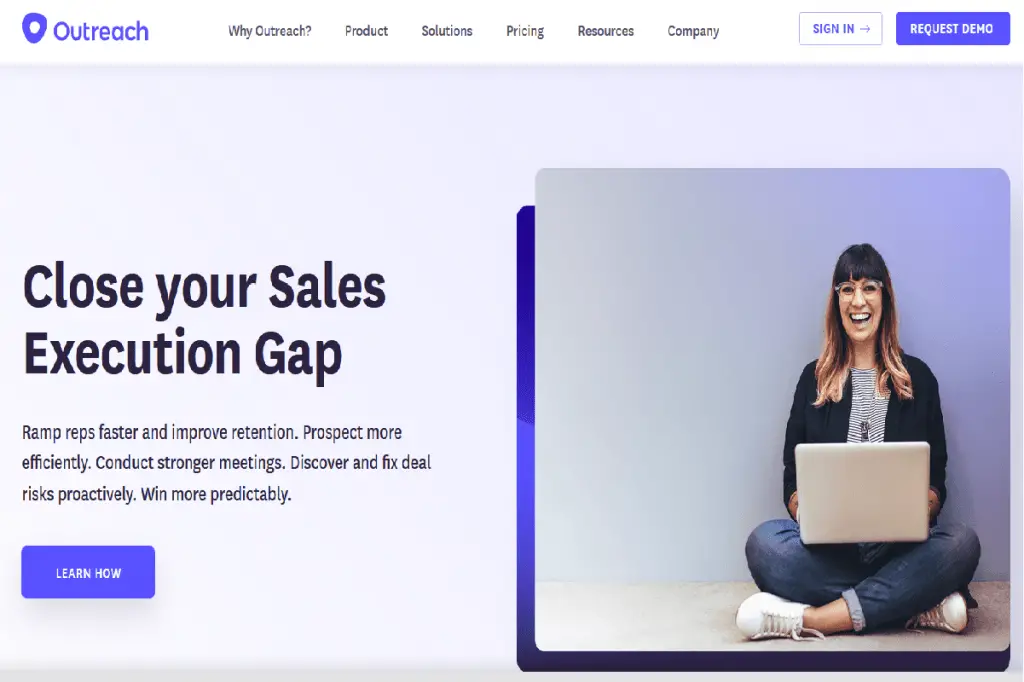
Outreach helps sales teams close more deals and increase revenue by automating the most tedious, time-consuming tasks in their day-to-day workflows. The platform integrates with all of the tools you’re already using, so it’s easy to get started immediately.
Outreach also allows you to call prospects in other countries or regions. The features are designed with outbound salespeople in mind, so you can easily personalize and automate your outreach efforts.
You can create multi-step, personalized email sequences to increase reply rates and set up automatic triggers. You don’t have to worry about forgetting to follow up with a prospect again. And best of all, outreach integrates with your CRM so you can easily keep track of all sales activity in one place.
You can create multi-channel campaigns, set reminders, and send follow-ups automatically, so you never miss an opportunity.
Plus, the reporting features help managers stay up-to-date on what’s happening across their entire team at any given moment. With Outreach, there are no more missed opportunities because of poor communication between reps or departments!
Sign up today for Outreach!
6. HubSpot
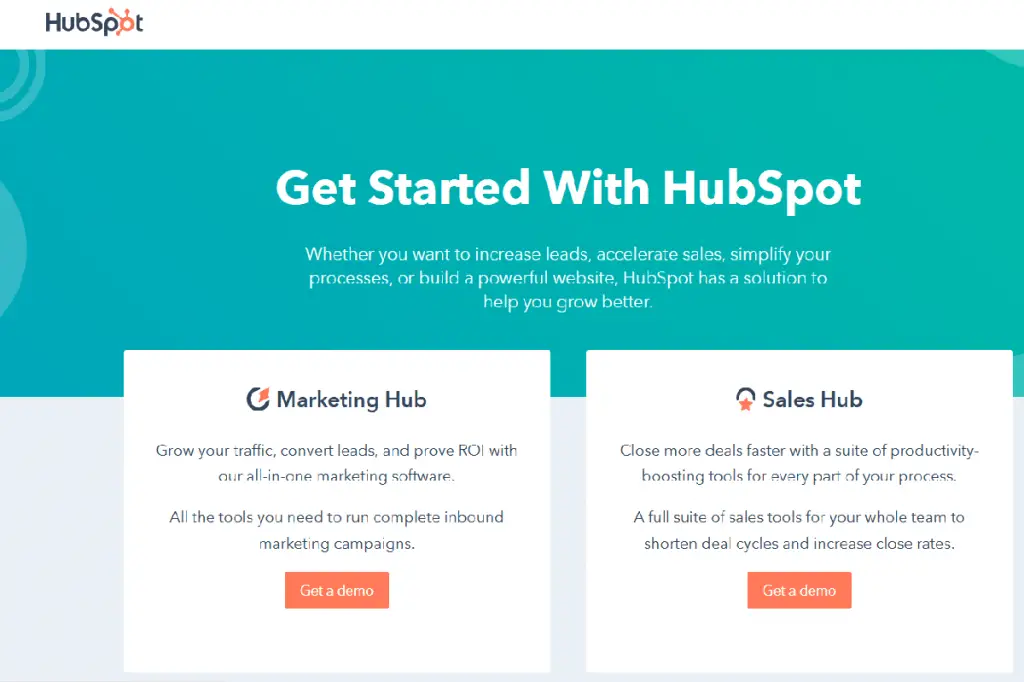
HubSpot is a complete suite of tools that helps your team sell better. It’s a popular platform that lets you manage all parts of your sales process in one place, so it’s easy for everyone on your team to work together and get organized.
You can track leads from the first touch through conversion with marketing automation, CRM, and reporting tools all built into one system. HubSpot also has new features like Sales Insight Dashboard to help reps focus on what matters most when closing deals.
With HubSpot Sales, you can shorten deal cycles by getting real-time insights about every customer interaction across email, phone calls, social media messages, and website visits—all in one place.
You can also create personalized content for each stage of the buying journey using HubSpot’s lead scoring tool to prioritize prospects based on their interest level in your product or service. That way, no opportunity gets lost in the shuffle!
What if your prospect isn’t ready to buy right away but still needs some nurturing along the path toward a purchase? HubSpot’s smart drip campaigns will automatically send them relevant information at just the right time until they’re ready to buy again (or even sign up as a customer).
HubSpot has everything you need for successful outbound sales outreach—and none of what doesn’t matter. Plus, HubSpot offers free onboarding support and will help you get set up quickly and answer any questions.
7. Snov.io
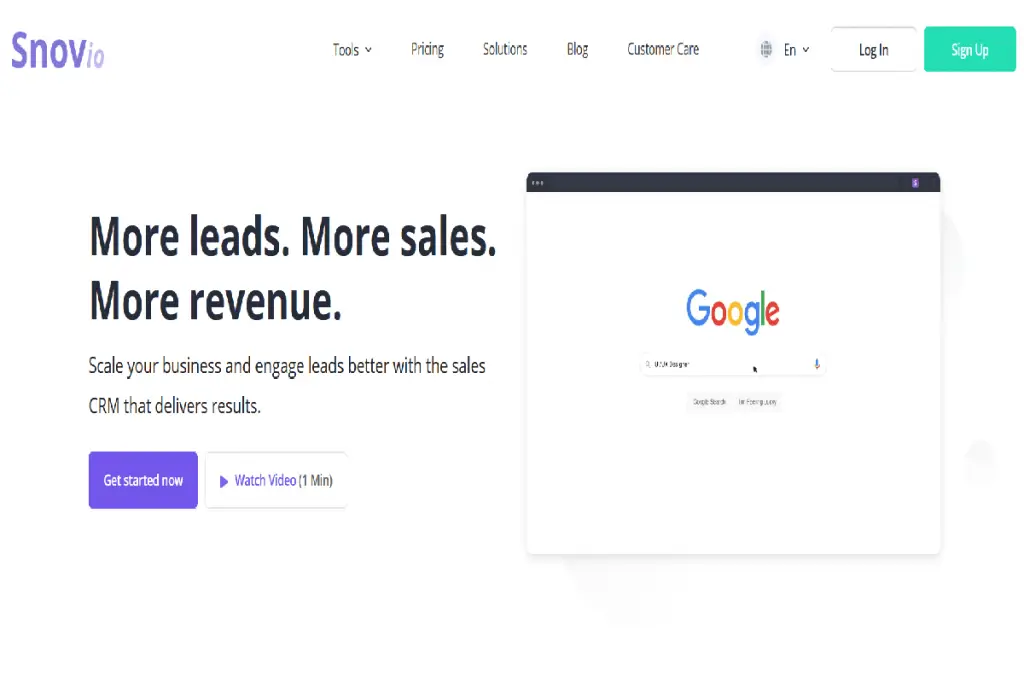
Snov.io is a sales CRM that helps you scale your business and engage leads better. Snov.io is the sales CRM that delivers results. It’s designed to help you scale your business and engage with leads better than ever before, so you can close more deals faster.
You can use the Snov.io platform to do cold email outreach and generate high-quality leads from websites and social media profiles in just a few clicks of a button, without having to spend hours on research yourself.
Snov.io’s technology will do all of this work for you automatically – saving you time and money! These tools are available through one simple dashboard that makes everything easy to use and intuitive for first-time marketers.
Sign up to Snov.io!
8. Salesloft

Salesloft’s Modern Revenue Workspace is a complete sales engagement system. It gives sales teams everything they need, all in one place. With powerful tools for reps and managers, this platform helps companies drive revenue faster than ever before.
You can use Salesloft to manage your pipeline, track deals from start to close, and get real-time insights on what’s working (and what isn’t). The platform also has a built-in CRM that makes it easy for reps to keep track of their contacts and leads – so you always have the information you need when you need it most.
Salesloft offers five products: Cadence + Automation, Dialer + Messenger, Deals, Conversations, and Analytics + Reporting.
Cadence + Automation helps sales reps automate their outreach and follow-up process, so they can focus on selling. Dialer + Messenger lets sales reps make more calls and send more messages with fewer distractions.
Deals helps you keep track of your progress and close more deals. Conversations gives you a complete view of all customer interactions (including email, social media, and chat). And lastly, the Analytics + Reporting product provides real-time, actionable insights that help you make smarter decisions about your team and your business.
With Salesloft’s Modern Revenue Workspace, sales teams can be more productive than ever before.
Sign up for Salesloft
9. Yesware
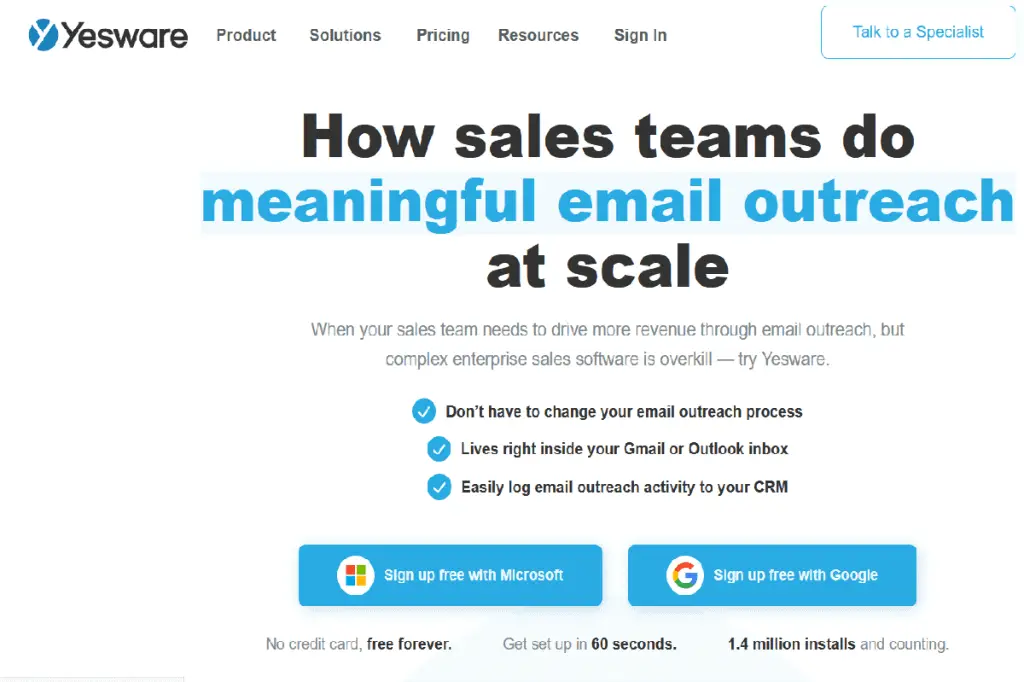
Yesware is the best way to do meaningful email outreach at scale. When your sales team needs to drive more revenue through email outreach, but complex enterprise sales software is overkill — try Yesware.
Yesware lives right inside your Gmail or Outlook inbox and makes it easy to log email activity to your CRM. Plus, Yesware has features that help you write better emails and schedule meetings faster so that you can spend less time on logistics and more time closing deals.
You don’t have to change your email outreach process when using Yesware because it lives right inside your Gmail or Outlook inbox. Easily log email outreach activity with our Chrome extension without switching between tabs or apps. With just one click, track opens, clicks, replies, and even adds notes directly in Salesforce from Gmail or Outlook!
Yesware makes sure every step of the customer journey feels personal by giving reps access to real-time data about their prospects’ recent activities across channels, including social media profiles they’ve recently viewed—all from within their inboxes!
Yesware also provides personalized templates based on each prospect’s profile so reps can easily craft customized messages that feel natural while saving valuable time during busy workweeks.
With Yesware, you can track which emails are opened, who opens them, when they open them, what links they click on inside your email messages – even if they unsubscribe from future mailings! You can also see if your contacts have viewed specific attachments like contracts or proposals.
All this data gives you insight into what works (and doesn’t work) about your email campaigns so that you can improve performance over time. Plus, Yesware’s integrations with Salesforce let reps automatically update their CRM records after each successful communication with a lead – no manual entry required! It’s like magic for busy salespeople everywhere!
10. Saleshandy
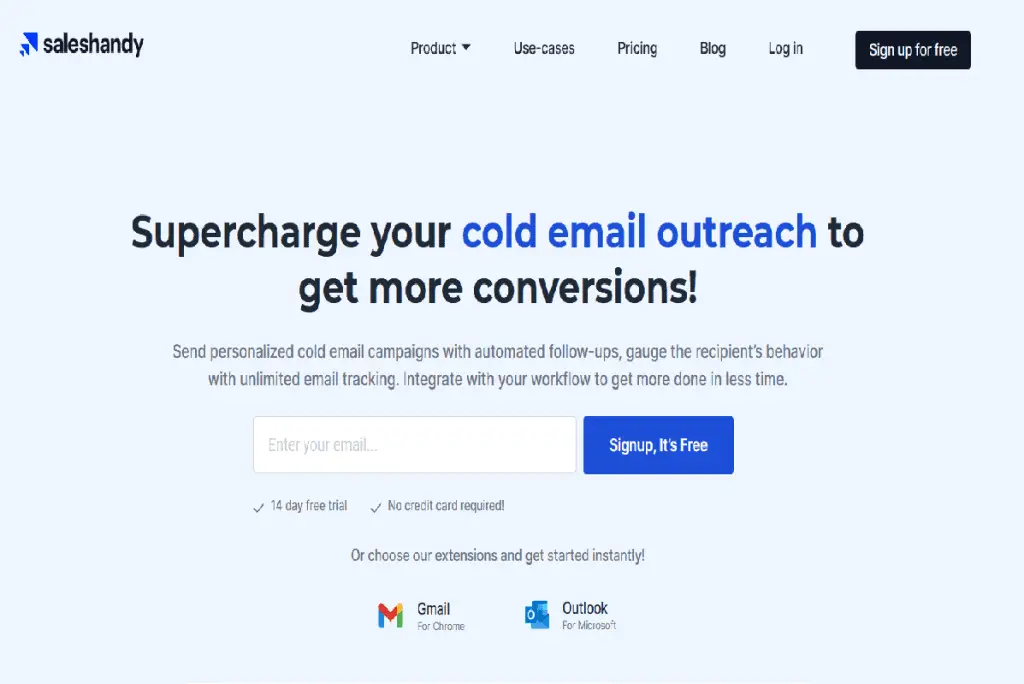
Cold emailing is a great way to connect with new prospects, but it can be time-consuming and tedious. Saleshandy makes cold email outreach easy by automating the process so you can focus on other tasks.
With Saleshandy, you’ll never have to worry about forgetting to follow up again. The platform allows you to send personalized cold emails that include automated follow-ups based on your prospect’s response, which allows you to get more done in less time while still being able to provide excellent service for your customers.
Saleshandy’s features are designed to make your life easier. Automated follow-ups help you close more deals, and the ability to track email opens and clicks gives you actionable insights into how well your campaigns are performing. The software also integrates with Salesforce so that you can keep track of all your interactions with prospects in one place.
Saleshandy integrates seamlessly into your workflow, so you don’t have to waste any time learning a new system or navigating through complicated menus.
Sign up for a free trial of Saleshandy!
11. Right Inbox
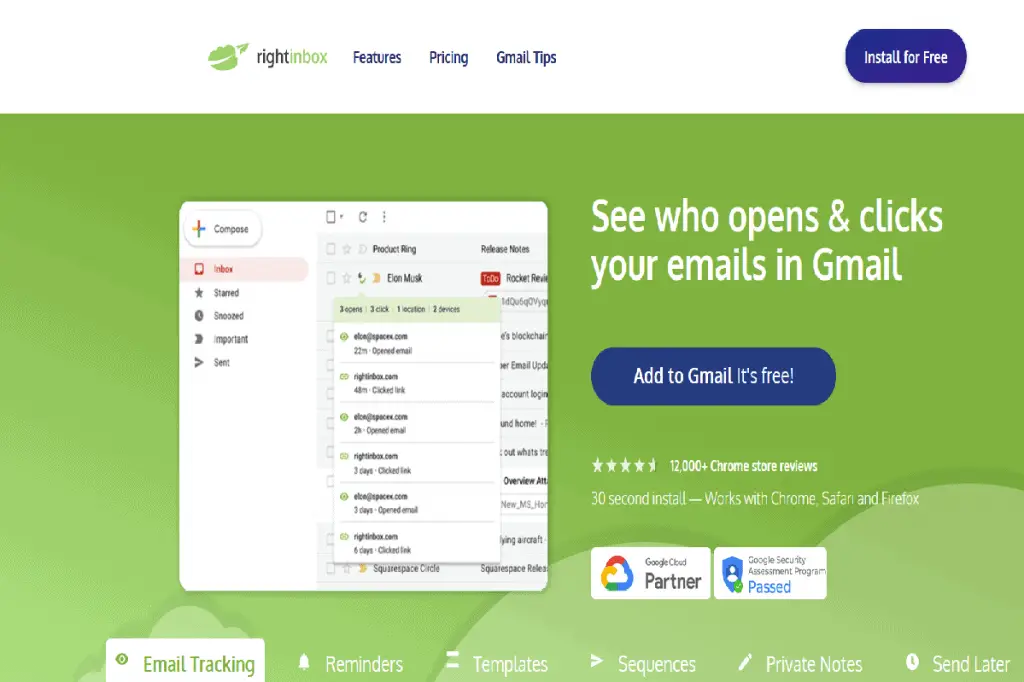
Right Inbox is a powerful cold emailing tool that’s perfect for businesses of all sizes. It makes it easy to build and organize your contact list, then automate emails based on user preferences. It is a Gmail extension that helps you write better emails, schedule meetings quickly, and track the success of your campaigns.
Features
With Right Inbox, you can easily:
- Import your contacts from a CSV file
- Automatically send follow-up messages based on user preferences
- Track email opens and clicks
- Schedule meetings with just a few clicks
Right Inbox works with Gmail, Outlook, and other popular email clients. With Right Inbox, your business will save time and make more money because you won’t have to worry about missing opportunities or forgetting to follow up on leads.
Right Inbox helps you write emails now, schedule them to send later, and have your messages delivered when they matter most.
12. Close
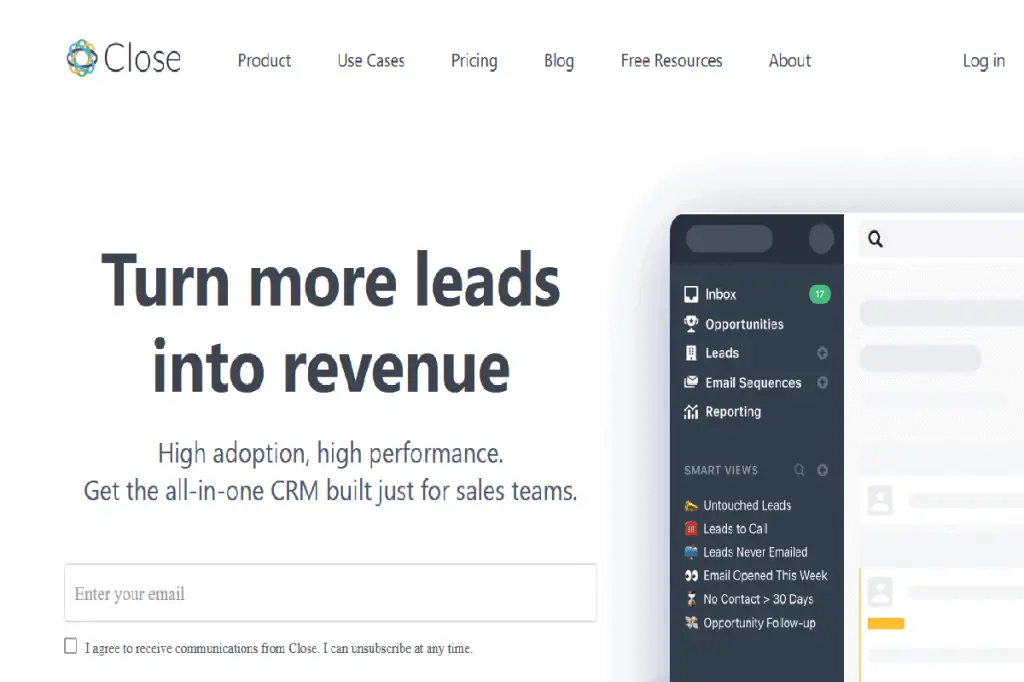
Close is the all-in-one CRM built just for sales teams. It’s simple, intuitive, and powerful – so everyone on your team can be more productive. You get real-time insights into what’s happening with your deals and who needs attention.
Features
With Close, you can see everything about any deal in one place – including notes from calls or emails; attachments like contracts or proposals; activity history; and contact information.
Close is seamlessly integrated with your existing email and calendar apps, making it easy to share action items with the rest of your team.
You can upload your contacts from a CSV file or connect Close to your LinkedIn account to automatically import your leads. Plus, Close integrates with Salesforce so that you can keep track of all your interactions with prospects in one place.
Get started with a free trial of Close!
13. Salesmate
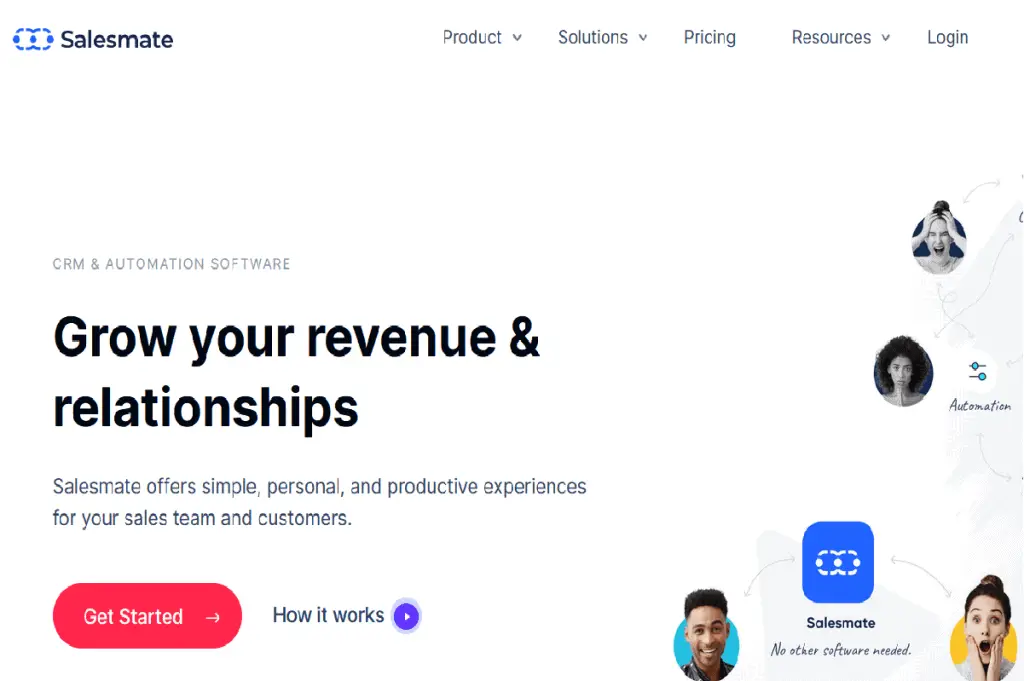
Salesmate is a platform for teams to manage and automate sales outreach, cold calling, and sales productivity. Salesmate makes it easy for your team to connect with more prospects in less time so they can focus on closing deals.
Our software helps you find the right leads, prioritize them based on who’s most likely to buy, then automatically dial out to them over the phone or send emails directly from Gmail.
It also tracks all your activities, so you know exactly what’s working and what isn’t. That way, you can focus on growing your business instead of spending all day doing administrative work.
Salesmate takes care of everything that wastes your time so that you can put those extra hours towards closing deals with prospects who are interested in buying from your company.
You can use the Sequences feature to set up complex outreach campaigns for each of your leads. For example, you can build a sequence that takes prospects through communications tailored to their specific needs or timeline until they’re finally ready to make a purchase. You can also integrate Salesmate with your existing CRM, like Salesforce, to get a complete view of all your interactions with leads.
14. Hunter.io
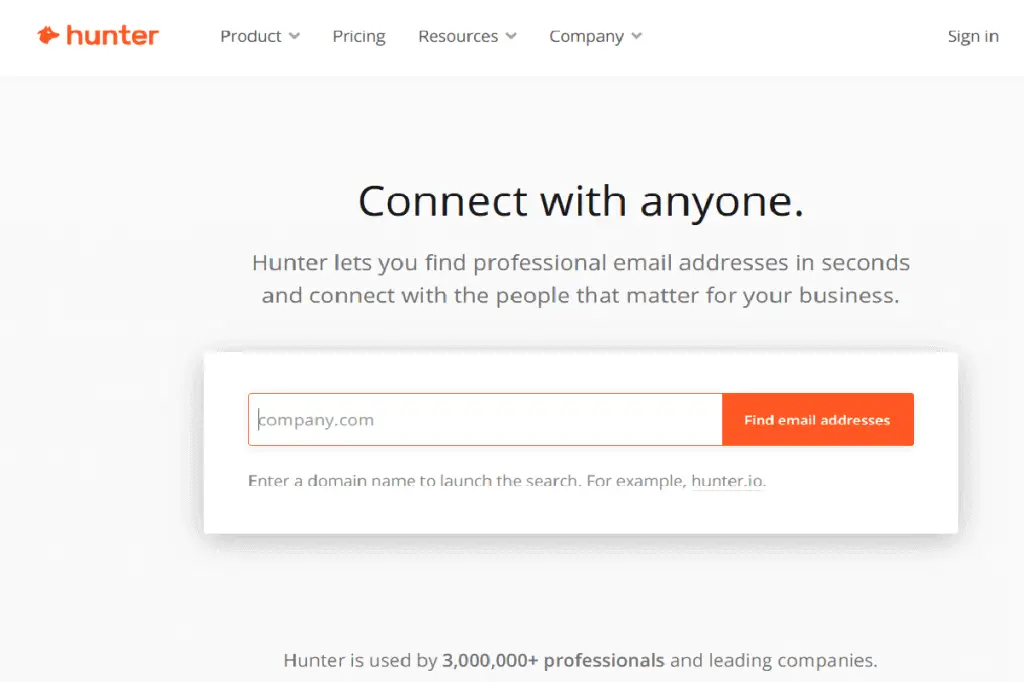
Hunter is the leading email address finder and prospecting tool for cold email outreach. Hunter makes it super easy for you to find the email addresses of your perfect prospects, so you can start building relationships that matter. With Hunter’s Chrome extension, you can even find emails on any website by clicking a button. Whether it’s finding an investor, hiring a developer, or getting feedback from customers, Hunter has you covered.
Features
With Hunter, you can:
- Find email addresses of any person or company in seconds
- Identify the right person at a company to contact with our advanced search features
- Get insights into your target’s email behavior so you can write more effective emails
Sign up for a free trial of Hunter!
15. Mixmax

Mixmax is an easy-to-use Gmail extension that helps you be more productive and close deals faster. You can schedule meetings, send follow-up emails later, track responses to emails, and even see contact info without leaving Gmail. Plus, it works with all of your favorite CRMs, including Salesforce, Pipedrive, and Zoho.
Get rid of the busy work so you can focus on closing deals instead! With Mixmax for Gmail, there are no limits to how far you can go because everything is at your fingertips right inside your Gmail account.
Click here to try out our free trial now!
16. Streak
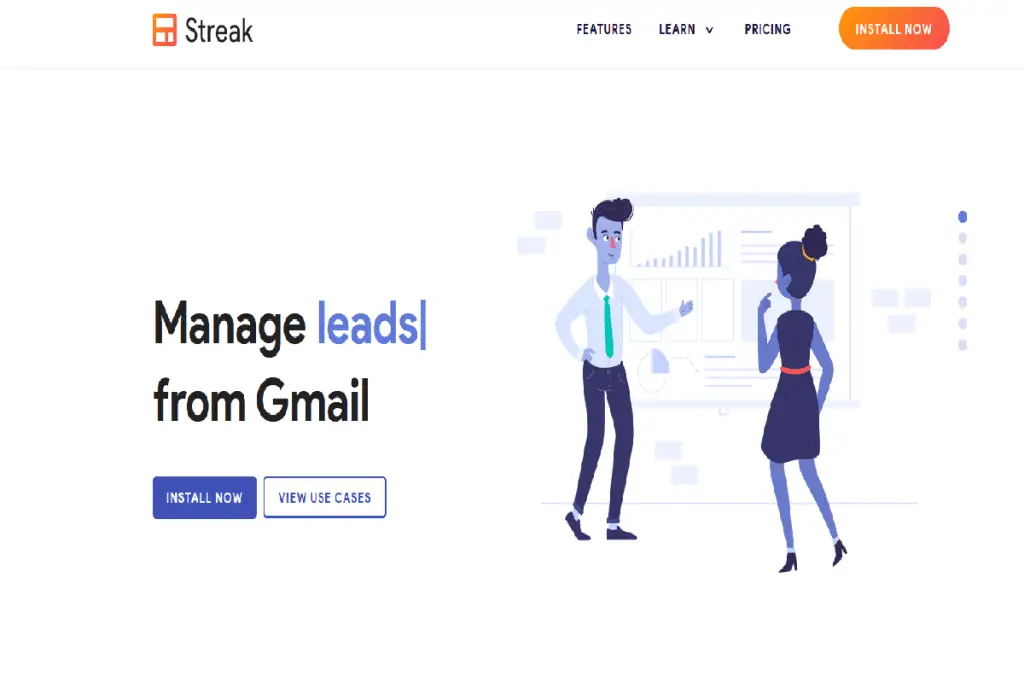
Streak is a CRM for Gmail that helps you keep track of your interactions with potential and current customers. You can see all your deals in one place, so you always know where you stand. Plus, Streak lets you set up sequences of emails, so you can automatically follow up with leads at the right time.
You can also use Streak to send custom email templates, so you spend less time on administrative work and more time selling.
Features
Here are some of Streak’s top features:
- See everything in one place, so you always know where you stand
- Get notified instantly when someone reads your emails or opens your attachments
- Follow up with leads at the right time with automated email sequences
- Send custom email templates without leaving Gmail
Sign up for free today!
Frequently Asked Questions about Cold Email Software
Cold emailing is sending an email to a potential customer with who you have not had any previous contact. This type of email differs from a regular one because it is sent to someone who is not expecting it and with whom you do not have a relationship. Cold emailing can be used to introduce yourself and your company, sell a product or service, and generate leads for future sales.
The goal of cold emailing is to make a customer aware of your product, but it’s essential not to come off as too aggressive (which can lead to being ignored) or move to the spam folder (which can get your emails blocked).
1. What is Cold Email Software?
Cold email software helps sales reps to identify and contact potential customers through email and makes it easier for them to build relationships with potential customers rather than spend time on administrative work. The standard features of cold email marketing software include finding email addresses, tracking email opens and clicks, and creating follow-up sequences.
Cold emailing software can be a great way to increase your sales, but choosing the right tool for you is important. You can choose a full-featured CRM that includes many of the features you need, or you can find an email tracking tool that specializes in sending cold emails.
What are the Benefits of Cold Email Software?
The benefits of cold email software include:
Increased sales: With the ability to identify and contact potential customers through email, cold email software can help you to increase your sales.
Increased productivity: Cold email software helps you automate many of the normally time-consuming tasks, such as identifying potential customers or building a list of prospects.
Improved relationships: With access to contact information, you can stay in touch with interested parties and build deeper relationships over time.
What Are the Drawbacks of Cold Email Software?
The drawbacks of cold email software include: – Potentially expensive: Many CRMs require a monthly subscription fee, which can be prohibitive for small businesses.
Difficult to use: Some CRMs can be difficult to learn and use, especially for people unfamiliar with CRM software.
Limited features: If you choose a tool that does not have all of the features you need, you may have to use multiple tools, which can be time-consuming.
What Makes One Cold Email Software Better than Another?
When choosing the best cold email software for your needs, it’s important to consider several factors, including:
Price: Some CRMs are available only on a paid subscription, while others offer monthly or annual subscriptions. You should also consider the cost of any add-ons or additional features that you may need.
Ease of use: The best CRMs are easy to learn and use, even for people not familiar with CRM software.
Features: Make sure the CRM has all of the features you need, including the ability to find email addresses, send bulk mail, track opens and clicks, create follow-up sequences.
Customer support: Ensure the CRM has good customer support if you need help using the software.
What features do you need in a cold email software?
There are certain core features that you should look for in a CRM. For example, all CRMs should allow you to find email addresses and track opens and clicks. Beyond that, here are some other features you may want to consider when choosing the best cold email software
Automated email sequences: Automated email sequences allow you to send a series of preset emails to a potential customer after being contacted for the first time. This can be a great way to keep in touch with interested parties and increase your chances of converting them into customers.
Bulk mail: The ability to send bulk mail allows you to contact a large number of people at once easily. You can save time and energy by sending the same email to several people at once.
Sales tracking: Tracked sales give you insight into which prospects are converting and which ones aren’t. Sales tracking allows you to keep track of which contacts have been converted into customers, as well as those who never opened your emails or clicked on any links.
Customization: You should be able to personalize your emails or use custom templates, such as for industry-specific inquiries or responses to common questions and objections.
Mail merge: If you plan to send out mass emails, you should look for a CRM that allows you to merge contacts into your email easily.
Task management: You should be able to assign emails or tasks to different team members and then track their progress so you can ensure nothing falls through the cracks.
Feedback loop: A feedback loop lets you know when someone has opened an email you sent, which can be important for gauging results. A good feedback loop also lets you know if the person who received your message forwarded it to a third party.
Multi-channel capabilities: Sending messages via email, phone, or social media can be important if you want to reach as many people as possible. You would want to choose a CRM that allows you to contact your leads via the channels they are most likely to use.
Integrations: The best CRMs will offer integrations with other tools you may be using, such as your email marketing software or social media accounts.
Contact management: A CRM should allow you to store contact information to keep track of customer interactions over time.
Call tracking tools: Automatically track how many times your phone number is called and the duration of each call.
Pipelines: You should be able to create sales pipelines that show your sales process, including which steps are being automated and which are not.
Sales automation: Sales Automation helps you do more in less time so you can focus on high-value activities that drive profitable growth.
Email Tracking: Keep tabs on who opens and clicks your emails, helping you determine their level of interest.
Lead scoring: Automatically assign points to leads based on their actions, such as downloading a white paper or visiting your pricing page, which will help you prioritize your leads and focus on those most likely to convert.
Cold Email Templates: Use pre-written emails to save time and reduce the number of cold emails you send.
A/B Testing: It’s essential to test different elements of your cold email campaign, such as subject lines, CTA buttons, or email body copy.
Final Thoughts
While there are a lot of sales and marketing solutions out there, the best CRMs for cold emailing deliver value through features that can help increase your success rate. From contact tracking to email templates to personalized messages, they offer the tools you need to boost your response rates. Considering the needs of your business, you should compare the features of the different CRMs to find the best fit for you.